Top PHP Development Tools For Efficient PHP Developers
There is no denying the fact that today any company strives hard to have its presence on the digital platform just to flourish its needs and requirements. Fortunately, we have PHP for developing websites in the development industry. The following blog post is meant to shed some limelight on PHP. Its features are the best PHP development tools to take into account. So without any further ado, let’s just begin!
1. Best PHP Development Tools to Take into Account
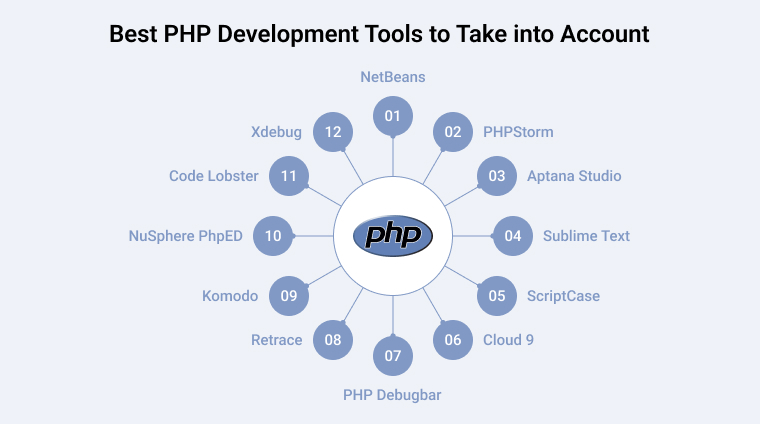
PHP is evolving at a lightning speed. And since it incorporates aspects like detailed documentation, numerous ready-to-use scripts, a huge community, and well-supported frameworks – there are no two ways about it. To make working with the programming language easier, websites and PHP web developers have come up with some PHP development tools that increase programming efficiency. These PHP tools are here for a purpose. They act as a perfect IDE (Integrated Development Environment) where PHP developers in India can efficiently build engaging, innovative and feature-rich PHP projects.
Fortunately, the current market seems to be immensely flooded with a wide range of PHP tools that are extremely useful in PHP application development, and choosing the best one among them is a challenging task. Without any delay, let’s begin!
1. NetBeans

The name itself seems quite tech-savvy and intimidating, isn’t it? Netbeans is one of the reputable PHP tools that comes with rich features that multiple languages support. Initially used for Java development, today the current version of the tool seems pretty lightweight, faster, and supportive for PHP development services. It includes extensions to support other programming languages like C, C++, and HTML5.
It supports the development of large-scale web apps and languages, such as Japanese, Russian, English, Brazilian Portuguese, and simplified Chinese. This open-source PHP development tool can work with almost all popular PHP frameworks, including Zend, Symfony 2, CakePHP, FuelPHP, Smarty, and WordPress. NetBeans PHP IDE (integrated development environment) offers various features specific to developing web applications with recent versions of PHP.
Code formatting and folding, smart code completion, and getter setter generation are its high-end features.
Key Features:
- Intelligent code completion, Visual debugger, and NetBeans Profiler.
- There are numerous extensions to support programming languages like HTML5, C, and C++.
- NetBeans is compatible with leading PHP frameworks such as Symphony 2, WordPress, Zend, CakePHP, and more.
- Code templates, Getter setter generation, project management, and efficient refactoring.
Pros and Cons of NetBeans:
Pros:
- Provides a visual debugger, smart code assistance, and a Netbeans profiler.
- Provides effective project management, code formats, restructuring, and getter setter creation.
- Supported with all popular PHP frameworks, including WordPress, Zend, Symfony 2, Smarty, CakePHP, and FuelPHP.
- Good for testing and debugging programs.
- Makes it simple to run server-based programs.
Cons:
- That takes up a lot of room. However, the IDE is sluggish on machines with i3 CPUs.
- When opposed to other IDEs, compiling and running times are slower.
2. PHPStorm
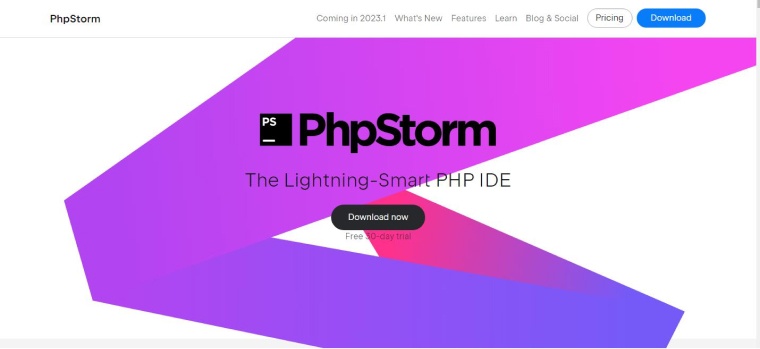
The next PHP development tool in line is PHPStorm. As the name implies, it comprises tons of astonishing features such as code completion, code re-arranger, zero-configuration debugging, native zen coding support, and so forth. Unlike other PHP tools,
- languages supported here are – PHP, JavaScript, Visual Basic, C, C++, and C#.
- Platforms supported: Microsoft Windows, Linux, and Mac OS X.
All these PHPstorms have remained a standard choice for PHP IDE or development tools. In fact, this one works well with PHP frameworks like Zend Framework, Symfony, Yii, Laravel, and CakePHP and with popular Content Management Systems (CMS) like Drupal, Magento, and WordPress. The PHP IDE ensures live editing support for major frontend technologies, such as CSS, HTML5, and JavaScript, in addition to code refactoring, unit testing, and debugging.
Key Features:
- Brainstorm support extension with a variety of useful plugins like VimEditor
- Code completion
- Native Zen Coding support
- Code re-arranger
- Zero Configuration Debugging
Pros and Cons of PHPStorm:
Pros:
- The embedding of the background code makes the code more cohesive and detects frequent bugs.
- You can run code management tools and preprocessing right from the editor thanks to the built-in terminal.
- Any operating system can execute the program thanks to cross-platform compatibility.
Cons:
- Machines with less than 16 GB of Memory perform poorly.
- A project’s tight framework makes it difficult to make last-minute changes or jot down random thoughts.
3. Aptana Studio

Speaking about a bunch of interesting open-source PHP development tools, we will be talking about in the post is Aptana Studio. This PHP IDE is mainly used to enhance integration with various server-side and client-side web technologies. PHP, Python, CSS3, Ruby on Rails, Ruby, and HTML5 are some of these technologies. With the help of the PHP tool, developers can not just build but also test web applications in one environment.
Setting breakpoints, controlling execution, inspecting variables, supporting the latest HTML5 specifications, Collaboration with peers via merge, pull & push actions, IDE Customization, Git Integration, and a built-in terminal are some of the core features of the PHP tool.
Key Features:
- Establish breakpoints, monitor execution, and examine variables
- Supports the most recent HTML5 standards
- Merge, pull, and push actions are used to collaborate with other parties.
- IDE Modification
- Git Integration and Integrated Terminal.
Pros and Cons of Aptana Studio
Pros:
- It allows you to develop and test applications in one environment.
- Offers FTP, SFTO, and IDE customization features so that developers can write the program in various languages including CSS and JavaScript.
- Offers a deployment wizard, code help, an integrated debugger, and a terminal.
- It is integrated with AJAx and some popular JavaScript libraries.
- It supports information available from all leading internet browsers including Safari, Firefox, and Opera.
Cons:
- Lack of a visual editor
4. Sublime Text
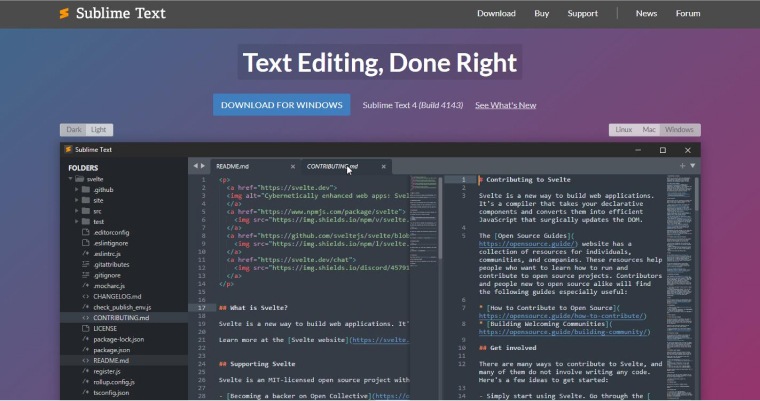
This is one of the best PHP development tools. Sometimes a PHP IDE can be overkill for certain projects. Further, when developers are first learning a language, a PHP IDE can be a crutch for their learning. This sublime text editor is great for startup companies that do not have large budgets or large-capacity servers. Now let us explore why it is so great.
- Firstly, the editor enables you to do anything or go-to-anything feature. I mean you can jump to files, text, or lines instantly within the editor
- Secondly, split editing
- Thirdly, Sublime text simultaneous edits can change multiple instances of text or code together
Key Features:
- Sublime supports all the leading programming languages.
- It allows you to write better code using file type recognition, syntax highlight, and auto-indentation.
- Offers an advanced command palette, packages for better productivity, distraction-free mode, and much more.
- Developers can use a custom UI toolkit to navigate across symbols and lines using suitable vital shortcuts.
Pros and Cons of Sublime Text:
Pros:
- Allows for over 10 modifications to be made simultaneously across various sections.
- Enables changing variable names and other characteristics over many lines at once.
- Split editing is supported.
- Features a rapid project transition.
- Powerful command line.
- It offers a “distraction-free” mode.
- There are several plugin APIs and packages.
Cons:
- Because it is so bloated, it is painfully sluggish when opposed to other code editors.
- The user must learn how to utilize the actions before using the Sublime Text terminal, which might be challenging.
5. ScriptCase
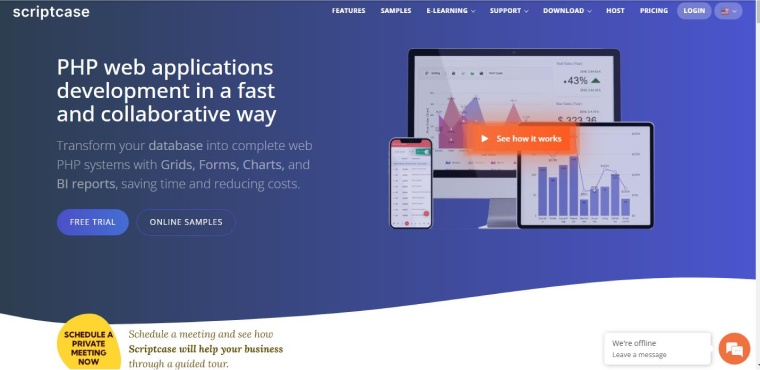
ScriptCase.net is one such PHP IDE that enables developers to create web applications. These applications support connections to databases and report generation. The software allows you to go from prototype to production in a matter of seconds. The cost may prohibit smaller companies from using it. Therefore, the PHP development tool is suitable for mid-sized companies.
So what does it exactly do? Well right from connecting to major database engines to generating charts including pivot tables, creating interactive reports, exporting different formats such as PDF, XLS and so more.
Key Features:
- Access control
- Compatibility Testing
- Reporting/Analytics
- Code Refactoring
- Code-free Development
6. Cloud 9
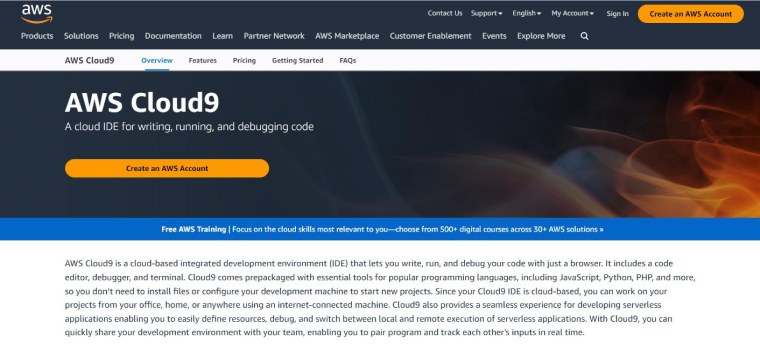
Cloud9 is a popular open-source cloud IDE that offers a development environment for various different languages like C, C++, PHP, and JavaScript. With this tool, the developers can easily start the coding with pre-configured environments and it is known as a workspace that helps in creating web apps with features like live preview and browser compatibility testing. Besides this, the PHP developers can collaborate with their team members using collaborative coding features.
Basically, this PHP IDE has the capability to take your PHP projects from anywhere. It also provides a flawless experience for creating, executing, and debugging serverless apps. In addition to this, it also helps in sharing the app development environment with other colleagues.
Key Features:
- tabbed file management
- real-time language analysis
- integrated debugger
- code reformatting, and a built-in image editor
7. PHP Debugbar
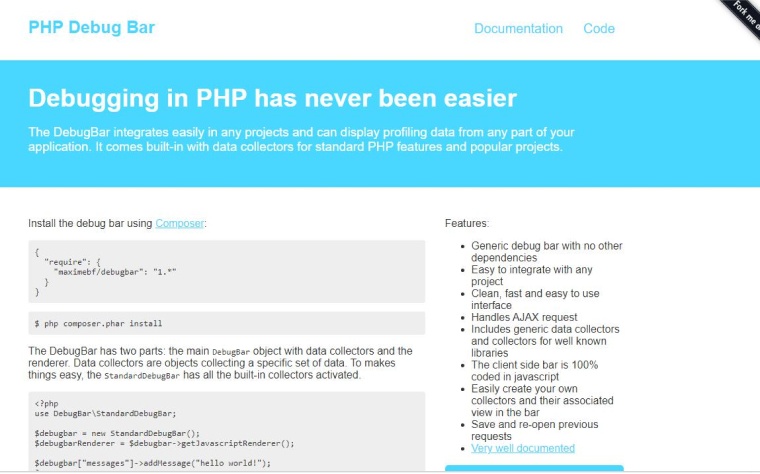
PHPDebugbar is a debugger that enables the execution of any project and then it displays data from various different types of web applications. There are two main parts to this PHP development tool. It is not only for PHP language, you can match bugs for technologies like HTML and JavaScript. Besides this, PHPDebugbar is a tool that can easily inspect CSS elements, monitor a network, and check JavaScript.
PHPDebugbar is a perfect open-source solution as it offers more features and is better than developers expect from it. If you are planning to profile data from any web application, this can be one of the best options.
Key Features:
- Monitoring of network traffic
- User-friendly interface
- Handling AJAX requests
- Application config & preview config
- Debugging to Debugbar
8. Retrace
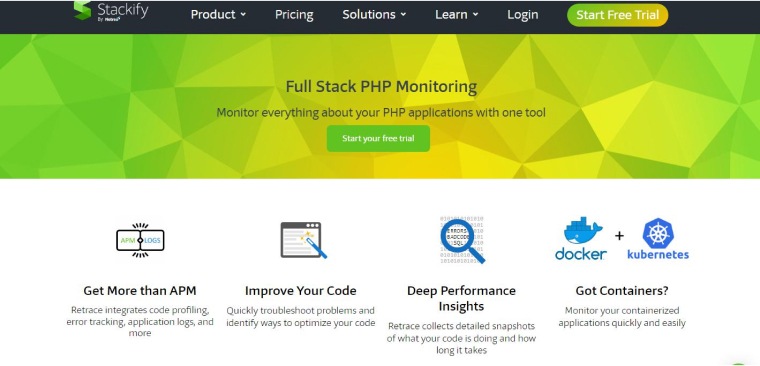
Retrace is one such PHP development tool that goes beyond standard Application Performance Monitoring (APM) to give developers all the required tools that they may need to create all in one solution. It is a tool that was originally supported only in .NET and Java, but later on, it started supporting PHP. It helps in enhancing the log and error tracking. This is why it stands out from other tools. Besides this, it is a cost-effective tool that is great for team improvement, diagnosis, and more.
With Retrace, PHP developers can get a view-related logging facility to quickly find and fix bugs or issues before the customers find them out. It also helps in identifying which part of the app stack is the obstacle. Besides, tracking and monitoring all the key applications and their server metrics is possible with Retrace. It also identifies which part of your application stack is the bottleneck and which web requests are being affected. Track and monitor all key application & server metrics.
9. Komodo
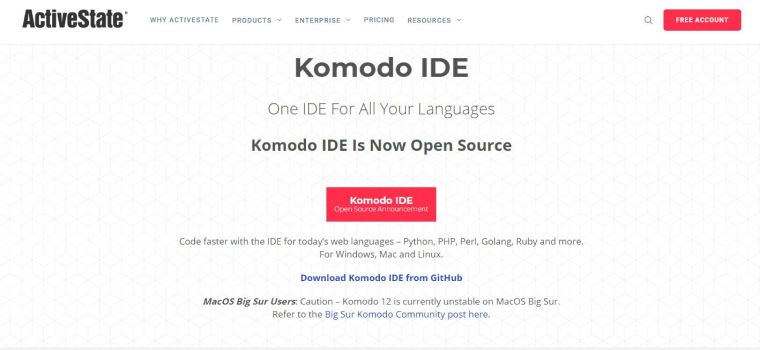
Another PHP development tool is Komodo, it was developed by ActiveState in May 2000. It is a tool that comes with a lot of features that are inherited from the Python interpreter. Komodo uses Scintilla and Mozilla as its base. And the reason behind it is that they have the capability to share many different features and also support identical languages. In addition to this, its extensions and pipe features have made this tool very popular in the market.
Key Features:
Komodo offers the facility of multi-window and split-view. It also offers quick bookmarking and smart language detection. Some of the features of Komodo also include Document Object Model (DOM) Viewer and support for Remote and Git File Access.
10. NuSphere PhpED

The next suggestion is one of the most widely used PHP development tools among web designers and programmers. NuSphere’s PhpED is a proprietary PHP integration development environment. This PHP IDE comes with a number of useful tools, such as a sophisticated editor, a debugger, a database client, and a code analyzer. This application will facilitate the web development process by providing the necessary tools and customization options to the programmers. Using the commercial PHP accelerator PHPExpress, PHPEd shortens the time it takes to build an application.
When it comes to creating complex websites and web apps, this IDE is your best bet. It supports JavaScript, HTML5, and CSS3 and has full support for PHP 7.1. Developers may improve their code with its refactoring tools. PhpED allows you to deal with popular PHP frameworks like Laravel, Zend, and Yii.
Key Features:
- PhpExpress can speed up your PHP programs.
- Parallel Debugging.
- Support for composite file extensions.
- Refactoring of PHP code.
- Complete support with phpUnit.
11. Code Lobster

Codelobster is developed by Codeobster companies. When compared to other PHP development tools, they are often regarded as the best. PHP frameworks like CakePHP, Joomla, Drupal, Laravel, and Symfony are commonplace and easily understood by any programmer. The Code Lobster backs all of this and helps it gain traction.
However, without Code Lobster’s ability to streamline and organize the process, creating a website from scratch may be a formidable task. With Code Lobster’s autocomplete features, you won’t need to keep track of the names of functions, tags, or attributes in your HTML, PHP, CSS, or JavaScript code.
Key Features:
- Autocomplete
- Syntax highlighting
- Bookmarks
- Code Validator
- Easy Find & Replace Option
- SQL manager
- Function parameters display
12. Xdebug
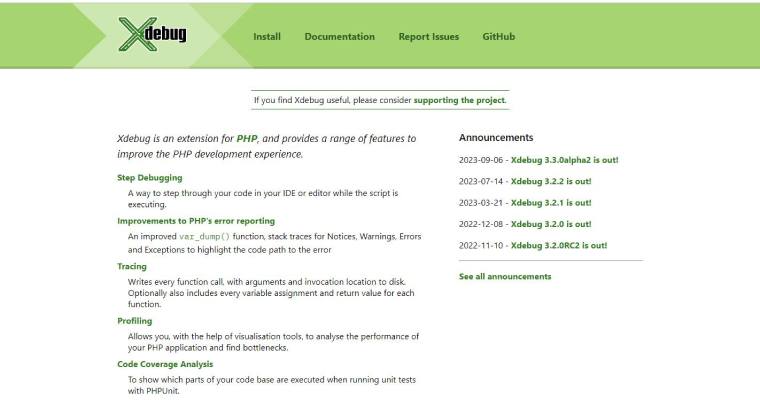
Xdebug is an extension for PHP that enhances the language’s functionality and simplifies debugging.
Key features:
- An add-on for the PHP debugger.
- Web applications can be tested with step debugging.
- You can test individual features by setting up your own breakpoints.
- Compatible with major PHP IDEs and code editors.
- The var_dump() command has been enhanced.
2. Conclusion
So that’s it! There are still more to go but these are my favorite ones fully power-packed with outstanding features and capabilities that allow the creation of PHP websites quickly & easily. However, the tools listed on this blog are the best PHP development tools that meet every requirement of your project. PHP IDEs are popping out day and night; so it’s always worth keeping an eye on.

Hardik Dhanani has a strong technical proficiency and domain expertise which comes by managing multiple development projects of clients from different demographics. Hardik helps clients gain added-advantage over compliance and technological trends. He is one of the core members of the technical analysis team.
...
 Sep 6, 2021
Sep 6, 2021 



Sublime text and Aptana studio are great code editors for PHP. You can also mention some other popular PHP developer tools such as XAMPP, Retrace, Code Lobester. This tools are very useful for web developers.
Indeed, an excellent content and a valuable blog. Thank you for putting together this list of the top PHP Development Tools! Your contribution to the PHP developer's community will surely be helpful. Keep up the great work. Thank you for sharing this!