Table of Content
- PHP Interview Questions For Freshers
- What is PHP?
- What are the Common Uses of PHP?
- What is a Session in PHP?
- Differentiate between Static and Dynamic Websites
- What is PEAR in PHP?
- What are the Popular Frameworks in PHP?
- What are the Different Types of Variables Present in PHP?
- Is PHP a Case-Sensitive Scripting Language?
- What is "echo" in PHP?
- What are the Rules to Determine the “truth” of Any Value Which is not Already of the Boolean Type?
- Intermediate-Level PHP Interview Questions
- How can PHP and HTML Interact?
- What are the Various Constants Predefined in PHP?
- How to do Single and Multi Line Comment in PHP?
- What is the Purpose of Break and Continue Statement?
- What are Traits?
- How can You Embed PHP Code in an HTML Page?
- What are the Different Types of Array in PHP and Explain Each of Them
- How does the ‘foreach’ Loop Work in PHP?
- What is the Difference between Indexed and Associative Array?
- What are Constructor and Destructor in PHP?
- Advanced-Level PHP Interview Questions
- What is Memcache and Memcached in PHP? Is It Possible to Share a Single Instance of a Memcache between Several Projects of PHP?
- What are Cookies in PHP?
- Differentiate between Require and Include?
- What are Different Types of Errors Available in PHP ?
- Write a Aample of Code Showing the Nested Ternary Conditional Operator in PHP.
- How do We Set an Infinite Execution Time for PHP Script?
- How to Connect to a URL in PHP? (With Steps)
- Does PHP Support Variable Length Argument Functions?
- How can We Create a Database Using PHP and MySQL?
- How to Terminate the Execution of a Script in PHP?
- Conclusion
Top 30 PHP Interview Questions and Answers
PHP is one of the most popular programming languages because it can have a significant effect with very few lines of code. For at least the previous few years, this level of performance has been expected in the business world. Now that this is obvious, businesses all over the world are spending big on hiring capable PHP developers India wide to fill these roles. Use this compilation blog post of the most often asked core PHP interview questions to give yourself the leg up you need to ace the interview.
1. PHP Interview Questions For Freshers
Let’s have a look to basic PHP interview questions.
1.1 Define, What is PHP?

PHP stands for “PHP: Hypertext Preprocessor” and is an open-source, interpreted, object-oriented server-side scripting language designed for developing web apps. PHP is a great language for building enterprise level modern websites.
Rasmus Lerdorf initially developed PHP in 1994, but it didn’t become widely available until 1995. Here are a few things to keep in mind concerning PHP:
- With PHP, the compilation is unnecessary because it is an interpreted programming language.
- When compared to other scripting languages like ASP and JSP, PHP is much quicker.
- The active content of a website is managed with the help of PHP, a server-side programming language.
- It is an object oriented language.
- PHP scripting language is free for anybody to use.
- The PHP script is straightforward and intuitive.
1.2 What are the Common Uses of PHP?
- It’s able to generate, access, read, write, edit, and shut files on a system, all of which are considered system functions.
- It can process forms, which means you can use it to read information from files, write it to files, send it over email, and get it back to the user.
- PHP allows you to easily manage your database connection by adding, removing, and modifying data.
- You can look at the cookie settings and set cookies.
- With PHP, you can encrypt information and limit who can view specific pages on your website.
1.3 What is a Session in PHP?
The information stored in a PHP session may be accessed from any page on the website. Unlike cookies, the data is not permanently kept on the user’s machine. The session will generate a file in a temporary location on the server to hold all of the session variables and their associated values. During that session, this data will be shared throughout the whole site. Look at the diagram below to understand sessions in PHP in a simplified way.
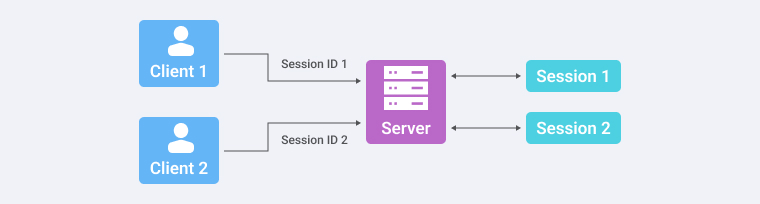
You launch the PHP code snippets, make some changes, and then shut it back down when you’re done. This is quite similar to a Session. The machine recognizes your identity. It keeps track of when you launch and close the program.
In contrast, the HTTP address does not save a state, thus the web server has no idea who you are or what you’re doing online. Session variables allow for the storage and reuse of user information across different web pages (such as username, preferred color, etc.), thereby solving this issue.
The default behavior of session variables is to remain in place until the browser is closed.
Therefore, Session variables store information about a single user and make it accessible across all pages of an application.
1.4 Differentiate between Static and Dynamic Websites
| Static Website | Dynamic Website |
|---|---|
| After the PHP script has been run, no changes can be made to the subject matter. | Even at runtime, the material can be modified. |
| Because the information is fixed, there is no way to alter it. | Modifying and refreshing the webpage makes it possible to alter the content. |
1.5 Explain PEAR in PHP?
Reusable PHP components may be found in the PEAR repository. PHP Extension and Application Repository is also known as PEAR. It includes libraries and code snippets for developing with the PHP language. Additionally, the PHP command line interface is used for hands-free “package” installation.
1.6 What are the Popular Frameworks in PHP?
Examples of common PHP frameworks include:
- Laravel
- Symfony
- CodeIgniter
- Zend Framework
- Yii 2
- CakePHP
1.7 What are the Different Types of Variables Present in PHP?
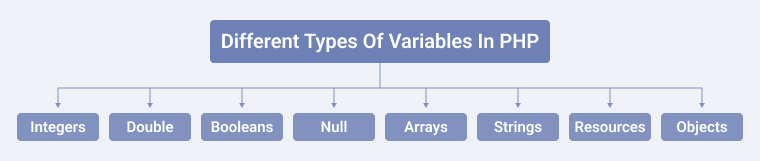
In PHP, variables may be made from one of eight different fundamental data types. And those things are:
- Integers: Integers are non-fluid numbers or entire numbers. Ex: 3521.
- Double: In computing, a double is a kind of floating-point number. Ex: 8.6532
- Booleans: True or false are the two possible logical values represented by Booleans.
- Null: There is just one possible value of the NULL special type. NULL is used to indicate that a variable should be left undefined.
- Arrays: An array is a structured list of data elements with the same name. To illustrate, $colors = array(“red”, “yellow”, “blue”);
- Strings: Strings are groups of characters that form a meaningful whole. Example: “Hello World!”
- Resources: The term “resources” refers to a unique type of PHP property that holds references to resources (like database connections) that exist outside of the PHP environment.
- Objects: Objects are a concrete representation of a class’s data and methods. Specifically: $mango = new Fruit();
1.8 Is PHP a Case-Sensitive Scripting Language?
There is a qualified yes and no to this question. In PHP, variable and declaration cases are strictly enforced whereas names of functions are not case-sensitive.
Users can declare functions in uppercase and then refer to them in lowercase without affecting how PHP works.
1.9 What is “echo” in PHP?
Instead of being a function, PHP echo is a language construct. Thus, no parentheses are required around it. However, parenthesis is needed if a multiple parameter is being used.
Here is a look at the PHP echo syntax:
void echo ( string $arg1 [, string $... ] ) |
The echo command in PHP may be used to output a single string, multiple strings, escaped characters, variables, arrays, and more. There are a few crucial details regarding the echo statement that you need to know:
- Echo is a statement utilized for displaying output.
- Both echo() and echo can be used, depending on the context.
- Using echo will not result in any output.
- In echo, we can send multiple strings by separating them with commas.
- Compared to the print statement, echo is much quicker.
1.10 What are the Rules to Determine the “truth” of Any Value Which is not Already of the Boolean Type?
Any value that is not already of the Boolean type must be evaluated according to the following rules to determine its “truth”:
- If the value is a number zero or less, it is false and true if it is greater than or equal to zero.
- If the number is a string, it is false if the string has no characters or if the string is “0.” If not, it is true.
- NULL values are always false.
- It is false if the value is an empty array and true if it contains at least one other value. Having a value given to a member variable is what makes an object “contain a value.”
- Generally speaking, valid resources are true, while there are certain functions that, if effective, return a resource but, if not, return FALSE.
- Avoid using double as Booleans.
2. Intermediate-Level PHP Interview Questions and Answers
Here are the list of Intermediate-level PHP interview questions, lets take a deep dive.
2.1 How can PHP and HTML Interact?
- PHP scripts can produce HTML, and information can be sent from HTML to PHP.
- In contrast to HTML, which is a client-side language, PHP is a server-side language. The PHP code is run on the server, and the resulting strings, objects, and arrays are used to generate HTML output.
- This dialogue facilitates mutual understanding and the optimum use of both languages.
2.2 What are the Various Constants Predefined in PHP?
Using the define() function, constants in PHP can be straightforwardly specified. This function is employed to define the constants and get their values.
As their name implies, constants are immutable once they have been defined. They don’t have to be prefixed with a $ sign as is customary in PHP syntax.
2.3 How to do Single and Multi-Line Comments in PHP?
Both single-line and multi-line comments are supported in PHP. These comments are in the Unix shell style, which is comparable to C/C++ and Perl comments.
PHP supports two forms of single-line comments:
- Using // (C++ style single line comment).
- Using # (Unix Shell style single line comment).
To create a multi-line comment in PHP, just enclose the relevant lines in brackets.
2.4 What is the Purpose of the Break and Continue Statement?
- Break – The break statement exits a for loop or switch statement and jumps to the next statement in the program’s code.
- Continue – The continue keyword bypasses the remainder of the loop’s body and triggers a new conditional test before the next iteration.
2.5 What are Traits?
Where multiple inheritances are unsupported, such as in PHP, a mechanism known as “traits” can be used to offer some of the reuse benefits. Programmers can recycle large chunks of code by combining methods from several classes with the help of traits.
2.6 How can You Embed PHP Code in an HTML Page?
The .php file extension is required if PHP code is included in an HTML file. Your web server can then forward the file to PHP for analysis. A separate extension must be employed for PHP files if the web server is set up to do so.
To inform the web server of the beginning and finish of the PHP code, we must utilize PHP start and end tags. The PHP parser understands three distinct types of opening and closing tags.
XML Style: When combining PHP with XML or HTML documents, the XML style is typically employed.
<? php PHP code ?> |
Short style: This is the easiest possible type, however, it shouldn’t be used since it might cause problems when declaring XML files.
<? PHP code goes here ?> |
Long style: This is the most lengthy format and corresponds to the JavaScript tag format.
<script language="php"> PHP code </script> |
2.7 What are the Different Types of Array in PHP? Explain Each of Them.
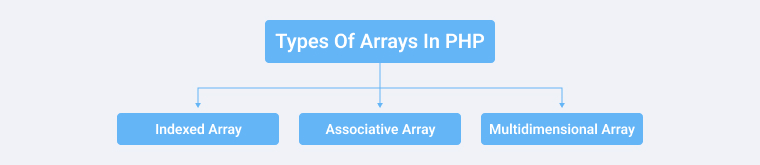
In PHP, you’ll often work with one of three different array types:
- Indexed Array– When an array’s key is a number, we call it an “indexed array.” Linear order is used for both storing and retrieving values.
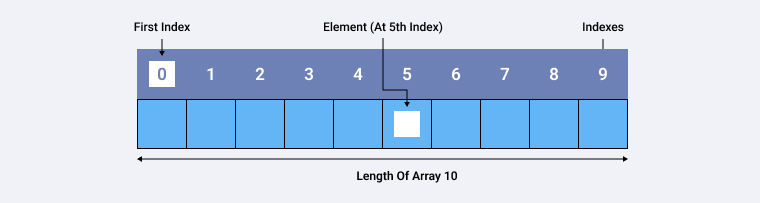
- Associative Array– A string may be used as an index into an associative array, thus the name. The values of the elements are not kept in a sequential index order but rather in conjunction with the values of the keys.
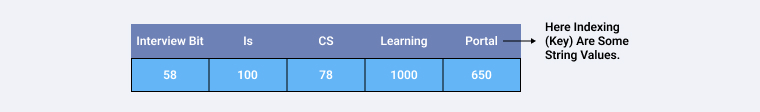
- Multidimensional Array– The term “multidimensional array” is used to describe an array that has another array within it. There are several indices used to get to the values.
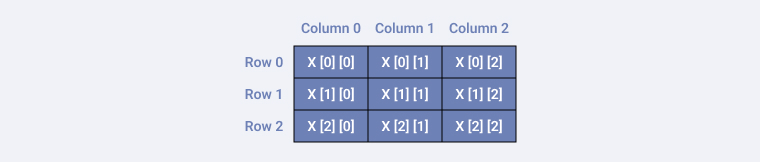
2.8 How does the ‘foreach’ Loop Work in PHP?
To traverse with an array in PHP, you may use the foreach command, a looping construct. For each iteration of the value, foreach assigns a new value to the elements and raises the pointers. This continues to be done until the final point of the array has been reached.
The PHP foreach statement syntax looks like this:
foreach(array) { Code inside the loop; } |
2.9 What is the Difference between Indexed and Associative Arrays?
Components in the indexed array are expressed by numbers beginning with 0 and increasing by 1 as they progress across the array. For instance:
$season=array("summer","winter","spring","autumn"); |
Elements with names are stored in the associative array. For instance:
$salary=array("Sonoo"=>"350000","John"=>"450000","Kartik"=>"200000"); |
2.10 What are Constructor and Destructor in PHP?
The special type functions known as PHP constructors and destructors are invoked during the creation and destruction of objects of certain PHP classes. Parameters sent to the constructor during object creation can be used to set initial values for the object’s variables, making it the more powerful of the two.
This PHP code demonstrates a constructor and a destructor:
class Foo { private $name; private $link; public function __construct($name) { $this->name = $name; } public function setLink(Foo $link) { $this->link = $link; } public function __destruct() { echo 'Destroying: ' . $this->name . PHP_EOL; } } |
3. Advanced-Level PHP Interview Questions and Answers
Now, lets get started with the advanced-level PHP interview questions that will help to stand out from the rest.
3.1 What is Memcache and Memcached in PHP? Is it Possible to Share a Single Instance of a Memcache between Several Projects of PHP?
Memcached is a powerful caching daemon intended to lessen the burden on databases used by dynamic web apps. The procedural and object-oriented interfaces provided by Memcache are both useful.
Memcache is an in-memory cache. Memcache can be deployed to a single server or a cluster. Consequently, multiple projects can share a single installation of Memcache.
A client can be set up to communicate with a different group of instances. Thus, it is acceptable to have two separate Memcache processes operating on the same host. Whenever there is a data partition, two such Memcache processes operating on the same host continue to operate independently of one another.
3.2 What are Cookies in PHP?
In the architecture, cookies are the elements used to track individual users. It’s a little file that the server secretly places on the client’s computer. This is carried out so that the server may refine various features based on feedback from the client.
3.3 Differentiate between Require and Include?
Since PHP lets us design our own elements and functions, we can reuse them across many different pages. Scripting these features over numerous pages is a time-consuming process. Therefore, make use of the idea of file inclusion, which allows files to be included in multiple programs without having to rewrite any of the underlying code.
The content of a single page may be utilized several times thanks to PHP’s inclusion files. When you need to use the same HTML or PHP code on several pages of a website, including files is a great way to save time. In PHP, you can include a file in one of two ways.
- include
- require
Except for the possibility of an error, the terms “include” and “require” are interchangeable.
- With include, you’ll get an error message (E_WARNING) but the script will keep running.
- The script will stop running since require produces a fatal error called as E_COMPILE_ERROR.
You may use either “require” or “include” to include a file, However, if data is absent, include will issue a warning while require will issue a fatal error.
3.4 What are Different Types of Errors Available in PHP ?
PHP errors can be classified as follows:
- E_ERROR– A script will end abruptly on an E_ERROR.
- E_WARNING – It is a non-fatal error that occurs during script execution.
- E_PARSE– Error parsing input at compile time.
- E_NOTICE– It is a runtime notification generated by a programming mistake.
- E_CORE_ERROR– Errors of this severity during PHP’s initialization are reported as E_CORE_ERROR.
- E_CORE_WARNING– Warnings generated by PHP’s core, denoted by the E_CORE_WARNING error code.
- E_COMPILE_ERROR– The script has a fatal compile-time error, indicated by the E_COMPILE_ERROR error code.
- E_USER_ERROR– It indicates an error that was caused by the user.
- E_USER_WARNING– Warning from the user as error code E_USER_WARNING.
- E_USER_NOTICE– Notice from the user, coded as the E_USER_NOTICE error.
- E_STRICT – Errors reported during runtime.
- E_RECOVERABLE_ERROR– An error that can be recovered from, but is still potentially disastrous.
- E_ALL – Captures all warnings and errors.
3.5 Write a Sample of Code Showing the Nested Ternary Conditional Operator in PHP.
$number_class = $number == 10 ? 'green' : ($number > 10 ? 'blue' : 'red'); |
In this instance, we use a string of numbers ($number) to set the text value of the number_class field.
3.6 How do We Set an Infinite Execution Time for PHP Script?
To run a script indefinitely, we create the initial set_time_limit(0) while executing. The dreaded “maximum execution time exceeded” PHP problem may be avoided in this way. The php.ini configuration file is another option.
3.7 How to Connect to a URL in PHP? (With Steps)
Using the cURL package, PHP can quickly and simply connect to any given URL. This library is included in a regular PHP package. Client-side URL, or cURL, describes this method. cURL is built on top of the libcurl (client-side URL Transfer Library), which allows for the transfer of many different protocols. It lets you connect to a URL, obtain its contents (HTML, HTTP headers, and all their related data), and display them.
The following are the PHP cURL POST instructions for making a connection:
- Launch a new cURL session.
- To send a request, you must first specify an address (URL). Either we may give this URL to an object or insert it straight into the URL section inset option parameter.
- Next, specify the cURL commands you wish to run using the post parameter.
- Once we have finished configuring cURL, we may run it.
- When you’re satisfied with their response, exit cURL and try echoing your object again.
//Step 1 To initialize curl $curl_call = curl_init(); //Step 2 To set url where you want to post $url = ‘http://www.demo.com’; //Step 3 Set curl functions which are needs to you curl_setopt($curl_call,CURLOPT_URL,$url); curl_setopt($curl_call,CURLOPT_POST,true); curl_setopt($curl_call,CURLOPT_RETURNTRANSFER,true); curl_setopt($curl_call,CURLOPT_POSTFIELD,’postv1 = value1&postv2 = value2’); //Step 4 To execute the curl $result = curl_exec($curl_call); //Step 5 Close curl curl_close($curl_call); |
3.8 Does PHP Support Variable Length Argument Functions?
The answer is yes, you can utilize functions with variable-length arguments in PHP. What this means is that you may provide a function with an arbitrary number of parameters. Using three dots before the parameter name is the only required grammar element, as demonstrated below:
<?php function add(...$numbers) { $sum = 0; foreach ($numbers as $i) { $sum += $i; } return $sum; } echo add(1, 8, 7, 4, 7); ?> |
3.9 How can We Create a Database Using PHP and MySQL?
To set up a MySQL database using PHP, you must do the following:
- Make sure that your PHP script can communicate with the MySQL server.
- If the connection is successful, a database will be created using a SQL query and the result will be stored in a string variable.
- Get the query performed.
3.10 How to Terminate the Execution of a Script in PHP?
PHP’s exit() method is used to stop the script from running. It’s a built-in function that prints something and then stops the script from running.
The exit() method takes as its only parameter the text to be shown. After the message has been displayed, the script will be terminated by this function. The die() function is an alternative for this. There is no value given back to you.
Syntax:
exit(message) |
Where the message is an optional argument that can be sent along. A message or status is characterized by this.
The following code snippet is an example that prints some text and then terminates the current script.
<?php $site = "https://www.demo.com//"; fopen($site,"r") or exit("Unable to connect to the $site"); ?> |
4. Conclusion
This concludes the blog post on common PHP interview questions. I’m hoping that the PHP Interview Questions provided here will be useful to you. If you have recently gone through a PHP interview, please feel free to add any questions you were asked into the comments area so that we can provide answers. Feel welcome to post any possible PHP-related interview questions in the discussion.

Hardik Dhanani has a strong technical proficiency and domain expertise which comes by managing multiple development projects of clients from different demographics. Hardik helps clients gain added-advantage over compliance and technological trends. He is one of the core members of the technical analysis team.
One of the most popular JavaScript libraries is called React. The newbies might wonder what they can create using React. React is a JavaScript...
 Aug 7, 2023
Aug 7, 2023 



I am a regular reader of your technical blogs and I admire your content writing skills. Thank you for providing such an informative topic. I look forward to reading more of your work!
Hello Editor, Thank you so much for putting together these interview question answers. I have my interview scheduled in 3 days as an PHP developer, and this resource would be so beneficial for me.