Top Magento 2 Security Extensions
1. Introduction
When it comes to eCommerce store development, Magento is one of the most popular platforms. There are around 11% of the eCommerce sites in the market that are running on Magento. This popularity makes Magento stores a lucrative target for cyber attackers. Therefore, our Magento developers in India recommend using Magento 2 Security Extensions that can help them eliminate the various cyber threats.
When it comes to eCommerce store development, Magento is one of the most popular platforms. There are around 11% of the eCommerce sites in the market that are running on Magento. This popularity makes Magento stores a lucrative target for the cyber attackers. Therefore, business owners and Magento developers use Magento 2 Security Extensions that can help them eliminate the various cyber threats.
Besides, Magento is a platform that has to deal with sensitive client data and if there is any data breach on the site, it can affect brand reputation as well as confidential customer data. This is why Magento 2 security extension must be used by all the store owners while creating their magento website. To know more about Magento 2 security extensions, let’s go through this blog.
2. What Happens When Your Magento Website Gets Hacked?
When any Magento eCommerce website gets hacked, there are a few things that can happen. And they are –
- When the site gets hacked it can get defaced.
- The client’s sensitive data like debit/credit card details and login details can get leaked.
- The site can get redirected to some spam websites.
Basically, whenever any Magento store is hacked, the impact of it doesn’t only destroy the site’s credibility but it can also get penalized by Google.
3. Key Security Threats Faced by Magento 2 Stores
3.1 Code Executions
Code executions are used by hackers to carry out their commands on your site. These behaviors can cause serious problems, such as the exposure of sensitive client information.
Protecting your Magento 2 store requires installing a security plugin. It monitors for and blocks certain potentially harmful commands. Furthermore, these add-ons immediately notify shop owners of any suspected code execution. This quick signal allows them to take prompt action.
3.2 Botnet Attack
Site performance might suffer and security can be compromised if servers are overloaded due to a botnet attack. In the worst-case scenario, they result in downtime, which costs money and harms the reputation of the company. Therefore, use firewalls for web applications and real-time monitoring software to keep your data safe from hackers.
3.3 Cross-Site Scripting Cyberattacks
Cross-site scripting is a form of cyberattack in which harmful code is inserted into your website. It can put your web business and your customers’ personal information at risk. To properly resist this risk, it is crucial to employ Magento-specific security measures. The protections built into Magento 2 are formidable, guaranteeing the safety of your website.
3.4 Ransomware
By protecting your data and requesting a payment, ransomware poses a serious danger. With Magento 2, you can protect your online shop from potential threats with its security add-ons. Some of the Magento 2 security add-ons make use of cutting-edge technology, such as IP filtering. Your control panel and user information will be protected from ransomware attacks thanks to their continuous monitoring.
3.5 Brute Force Attacks
Brute-force cyberattacks occur when hackers make several unsuccessful efforts to break into your online shop’s back end. In such crimes, they test multiple combinations of users and accounts in order to locate the proper credentials.
Customers’ information can get stolen or the website’s security could be compromised if such a violation occurred. Magento 2 add-ons for security monitor login attempts, identify malicious IP addresses and ban them.
3.6 Silent Card Capture
Customers’ credit card details might be gathered via a technique known as “Silent Card Capture” outside their awareness or permission.
This can occur if the website is attacked by unauthorized code. Credit card numbers and other private data can be stolen by hackers. Businesses who are concerned about Silent Card Capture may think about installing security extensions for Magento 2. It has cutting-edge safeguards against the detection of forgery. By preventing unauthorized users from accessing sensitive financial data, Magento 2 security extensions help businesses discover and prevent fraud.
4. Why Magento 2 Security Extensions Important?
With Magento 2’s security extensions, you can now secure the websites from spam, scams, and other threats. When the extensions remain invisible to viewers and only activate in response to malicious behavior, the website appears more user-friendly. Stores can be better protected from malware crimes, passwords can be changed automatically, potential security issues can be identified, and Magento eCommerce features can be kept up-to-date with security extensions.
The Magento development team constantly releases security fixes to prevent attacks on online businesses. However, the latest versions are released in Magento Security Center. Hackers keep an eye on updates to learn how the organization plans to patch security holes. They may be aware of unpatched security flaws and devise means of accessing your online business or critical consumer data. For this reason, adding more layers of protection via an extension is ideal.
Protecting your users’ information and, by implication, your brand’s credibility, is a top priority for every modern web developer. Make sure the Magento 2 extension comes from a reputable developer and has gotten positive feedback from customers before installing it. Your e-commerce site’s demands will determine which extension is best for you.
5. Top 6 Magento 2 Security Extensions to Use
Here are some of the best Magento 2 security extensions to use –
5.1 Astra

Astra is known as one of the smartest WordPress and Magento extensions and themes that every online store owner wants to have. It is an extension that helps in detecting errors that are missed by some of the automated tools. It is a responsive Magento security suite that is designed for ecommerce stores and businesses. It is a Magento 2 security extension that is completely packed with some of the best features. Besides this, it also comes with a speed and SEO-optimized templates. Some of the things that the product offers are –
- Magento Optimized: It is an extension that helps the developers to patch the security vulnerabilities automatically, secure third-party plugins, and block malicious users from getting access to the admin actions log.
- Solid Security: Astra offers solid security levels that prevent the Magento site from XSS attacks, malware injection, and more. It protects the site against bad bots and stops fake users.
- Human Support: Users can also get human support over email, chat, and phone with this extension.
Features of Astra:
- Astra offers a 100% responsive design.
- It comes with a multi-level full-width menu.
- A comprehensive & complete theme is available with Astra.
- It offers a customizable product grid.
- Social email & sharing subscription is there with this website security extension.
Price of Astra: The cost of Astra is between $12 per month to $149 per month.
5.2 Watchlog
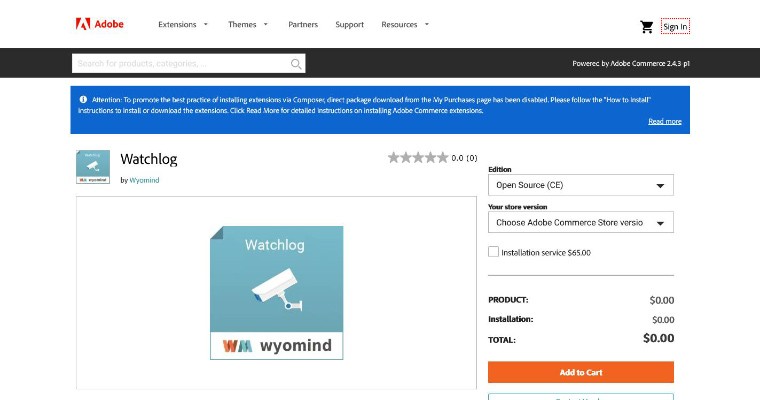
Watchlog is a popular Magento 2 security extension that prevents online stores from brute force attacks. It helps in identifying and stopping attacks that try to get access to the IP addresses that lead to Magento sites. It detects whenever any robot or attacker is trying to access the Magento back end. Basically, this free and easy-to-use Magento 2 security extension enables the developers to easily identify any attack on the backend. Basically, the Watchlog Magento extension is a perfect security suite and it also has the capability to list all the IP addresses that try to crack the secure login or tries to access the Magento 2 admin panel into tables and charts.
Features of Watchlog:
- Watchlog has the capability to prevent websites from attacks like brute force.
- It offers a periodic report about the site’s statistics through email.
- Site owners can get a summarized and detailed table of successful and failed login attempts.
- Watchlog can easily track the connection attempts of the eCommerce store.
- One can view regular login attempts of the site in graphs.
Price of Watchlog: The price of Watchlog starts from €70.
5.3 Google Invisible reCaptcha
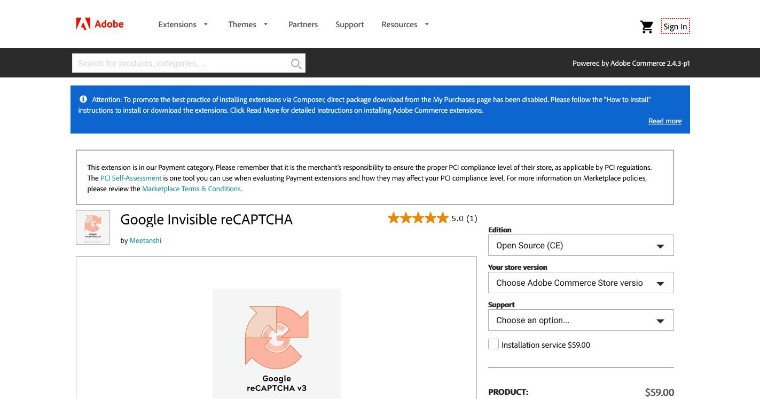
The Google Invisible reCaptcha is a very popular Magento 2 security extension that protects the e-commerce store from spam. It is completely invisible to the website customers. When the store is using this extension, the genuine visitors who visit it don’t have to solve different types of quizzes to access the store. This is one of the reasons why it is known as a user-friendly and secure suite. Basically, google authenticator captcha appears to the users only when the system suspects something uncertain. And it only enables the developers or store owners to modify the suspicious requests and blacklist IP addresses.
Google Invisible reCaptcha is a plugin that enables the site owners to use the version of it that can work perfectly for the site. This extension comes with templates that are ready-made and can be used with minimal coding efforts.
Features Google Invisible reCaptcha:
- It enables the store owners to customize the reCaptcha as per the requirements of the store.
- It supports versions 2 and 3 of Google reCaptcha.
- It is an easy-to-use and no coding required kind of Magento 2 security extension.
- The test is only displayed when there are suspicious login requests.
- It comes with in-built support of Amasty extensions.
Price Google Invisible reCaptcha: The price of this extension is $ 99.
5.4 Amasty’s Admin Login Actions
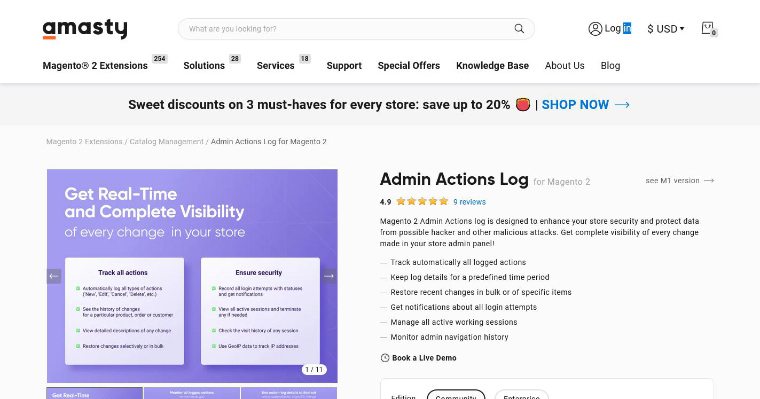
Amasty’s Magento Security Extension is very popular amongst the commercial site owners as it enables them to keep track of when, how, and by whom the website data has been modified or viewed. It also helps in effectively managing the business staff by separating category management and limiting the access of the staff members.
Basically, this Magento 2 Admin Login Actions extension is designed to enhance the website’s security and protect customers’ data from getting hacked. Besides, one can get complete visibility on the changes made in the admin panel of the store. The actions that happen on the admin panel are automatically tracked and logged in details. To secure the login of the admin panel, this magento extension constantly notifies the team members about all the login attempts. In addition to this, it also has the capability to manage and track active sessions of the store and monitor the history of admin navigation.
Features Amasty’s Admin Login Actions:
- This extension enables you to check the log history.
- All the actions that are performed on this tool are kept stored in the backend by admin users.
- This extension keeps track of what has happened in the admin panel.
- Log records are saved until required.
- To restrict access of the users, the owner of the store can ban or unban users.
- Login activity can be seen and malicious login attempts can be blocked.
Price Amasty’s Admin Login Actions: The price of this extension is $169
5.5 MageFence

MageFence is a perfect solution for Magento that helps the stores to secure themselves from security issues, threats, and attacks. It is a tool that acts as an additional security layer of protection for the site and helps in blocking hack attacks and brute force attacks. It enables the site owners to regularly scan the site and then get notified of any unwanted changes that might have happened on the site.
MageFence, a Magento 2 security extension also comes with various features that aim to keep the store safe by keeping a check on possible security risks, looking if the site’s protection is up-to-date, and using best security practices. Basically, it is a Magento extension that scans the database and finds out the users that have admin privileges without user permission.
It also has the capability to perform security audits of the Magento websites to check out the security vulnerabilities, security loopholes, and malware infections. MageFence also helps in figuring out the security patches that aren’t installed.
Features of MageFence:
- It easily scans the database and detects users without admin privileges.
- Gives alerts about malware attacks.
- Performs security audit.
- Offers two-factor authentication.
Price of MageFence: The price of this extension is $159.
5.6 MageFirewall Security

MageFirewall Security is one of the most popular extensions that adds an extra layer of store security. It enables the online store to blacklist or block hackers and attackers.
Features of MageFirewall Security:
- It blocks attackers and prevents the site from getting affected.
- It offers a file modification detector.
- It scans the online store to offer recommendations.
- MageFirewall secures the store from brute force attacks.
- It scans the Magento website for unpatched security issues
- It also scans web servers.
Price of MageFirewall Security: Free
5.7 Geo-IP Ultimate Lock
The Geo-IP Ultimate Lock add-on permits you to restrict customers from specific countries from viewing specific goods, CMS pages, or the whole store. The add-on employs IP blocking to limit access to specific products and categories depending on user-specified criteria such as budget and appearance. You can monitor the flow of visitors in real-time and prevent fraudulent ones from accessing your online shop.
Furthermore, it is possible to create numerous ACLs for a given area. The ultimate version of Geo-IP Lock is multilingual. You’ll also get free upgrades and unlimited help from the developers forever.
Features:
- You can restrict access to visitors based on their geographical location, including region, nation, and IP addresses.
- You can also restrict access to either the entire shop or individual product and content management system (CMS) pages.
- Add in some exemption IP addresses.
- The system displays a personalized message or reroute users who are banned to an alternative webpage.
- Validated by Magento’s online storefront.
Pricing: Starts from $210 onwards.
5.8 Magento 2 Disable Right Click
Magento 2 Disable Right Click is a useful security extension since it stops visitors from copying your site’s content when they try to right-click on it. If you disable right-click, it will be more difficult for visitors to your site to take content without your knowledge. It’s a great way to safeguard your ideas and keep your name in good standing.
Features:
- Increased security to prevent data theft from stores.
- The right-click menu on websites gets disabled.
- Disable shortcut keys per user preference.
- Protects graphics and code from being misappropriated.
Pricing: Starts from $49.
6. Conclusion
As seen in this blog, Magento sites grab the attention of the hackers very easily and this is why maintaining the security of the web store is very important. It is a time taking process but with the use of the right Magento 2 security extensions, the business owner can update security patches and handle cyber threats. But before selecting the Magento extension for your site, one has to make sure that it is perfectly compatible with your system. For this, one can check the reviews, features, and price of the extensions. And after the analysis, the choice must be made.
7. FAQs
How to Improve Magento 2 Security?
- Utilize discrete URLs for the administrative dashboard.
- Use robust passwords.
- Implement Two-Factor Authentication.
- Limit Logins by IP Address.
What are Security Plugins?
Security plugins do routine scans of your web documents, records, articles, and discussions for malicious code, backdoors, and URLs that are blacklisted by search engines like Google.

Hardik Dhanani has a strong technical proficiency and domain expertise which comes by managing multiple development projects of clients from different demographics. Hardik helps clients gain added-advantage over compliance and technological trends. He is one of the core members of the technical analysis team.
Both Magento and WordPress are the two most powerful platforms when it comes to creating an online store. Although both of them are open-source...
 Apr 20, 2022
Apr 20, 2022 



Indeed, an excellent content and a valuable blog. Thank you for putting together this list of the best Magento 2 security extensions! Your contribution to the Magento developer's community will surely be helpful. Keep up the great work. Thank you for sharing this!
Security is the most important thing for any website and specially for Ecommerce store because it can have very sensitive user's data such as password, card number etc. So if you are using Magento then you don't have to worry about security just install any of the above mentioned extension and configure it. These are just few plugins that you mentioned but Magento Marketplace has so many other security extensions. Thanks for sharing blog!