Leaflet, a JavaScript library for Web Mapping Applications
Leaflet is a free, open source and easily available, straightforward, lightweight, adaptable and likely the most mainstream open-source intelligent mapping library right now. Leaflet was created by Vladimir Agafonkin (right now of MapBox) and different helpers. Leaflet let AngularJs developers and ReactJS developers easily display the tiled web maps in the solution without using a GIS web map. Now maps are having a new view with LeafletJs integration.
Things Leaflet can
Leaflet can deal with “Slippy” maps with tiled base layers, panning and zooming and include layers that have been provided. It additionally handles different essential errands i.e. changing over information to outline, mouse interactions and it’s easy to extend with plugins. It will function well with most kinds of devices. A leaflet is useful for seeing Anatomy of a Web Map for a prologue to the most widely recognized sorts of web maps.
Things Leaflet can’t do…
Leaflet is likewise not GIS, in spite of the fact that it can be joined with instruments like CartoDB for GIS-like capacities. On the off chance that you require add up to flexibility of form, association and map projections, consider working with something like D3.
Google Maps versus Leaflet
They additionally have a ton of common in what they can do. Picking between the two will require thought of a few factors as shown beneath
Framework Capabilities:
- A leaflet was outlined from the start to be lightweight and quick supporting AngularJS and ReactJS Development. Numerous highlights are deliberately prohibited from the core code and are accessible as plugins.
- Building your own particular structure may require more contribution in advance, however, you get an altered item that precisely suits your necessities.
- The Google Maps API, then again, wraps everything up into a solitary bundle. This can be advantageous since you don’t need to choose which modules to stack; you know precisely what is accessible on any Google Map.
- Picking a pre-developed structure may imply that you have functionalities accessible that you would prefer not to utilize. In the event that you need to utilize them then you can utilize later on.
A Partial List of Features
Since the two structures are composed in JavaScript you can most likely accomplish anything in both systems, it just may require some custom code as well as modules. The following is an incomplete rundown of highlights that numerous clients might be keen on. More plugins are accessible for Leaflet on the official site.
| Component | Leaflet | Google Maps API |
| Zooming | Included | Included |
| Mobile Friendly | Included | Included |
| Alternative Basemaps | BYOBM (Bring your own base maps) or use a plugin. | Included |
| Display vector layers | Included | Included |
| GeoJSON Layers | Included | Included |
| Display raster images as layers | Included | Included |
| WMS Layers | Included | Using Custom Code |
| Point Clustering | Using plugin | Using a plugin |
| Geocoding | Many plugins are available | Included |
| Routing | Many plugins are available | Included |
| Street View | Can use Google Street View (standard Google Map API rules apply) | Included |
| Mini-map | Using plugin | Using Custom Code |
| Load data from CSV | Using plugin | Using Custom Code |
| Enable Editing | Using plugin | Using Custom Code |
Here are a portion of the advantages and disadvantages of the Leaflet.js
Pros:
- Simple to utilize
- Interactive
- Can be utilized with CartoDB, MapBox, Google maps and many more
- Changeable
- Open source
- Many plugins accessible
- Excellent documentation
Cons:
- Requires learning of JavaScript
- Might need to set up your information utilizing GIS programming like QGIS
- Might need to pay for a base layer
Best for: Multipurpose mapping arrangement in the event that you needn’t bother with a graphical interface like MapBox or CartoDB.
Angular version 6.1 is released in July 2018. This is minor release after Angular 6.0 with new features and bug fixes. In the earlier post...
 Oct 26, 2018
Oct 26, 2018 
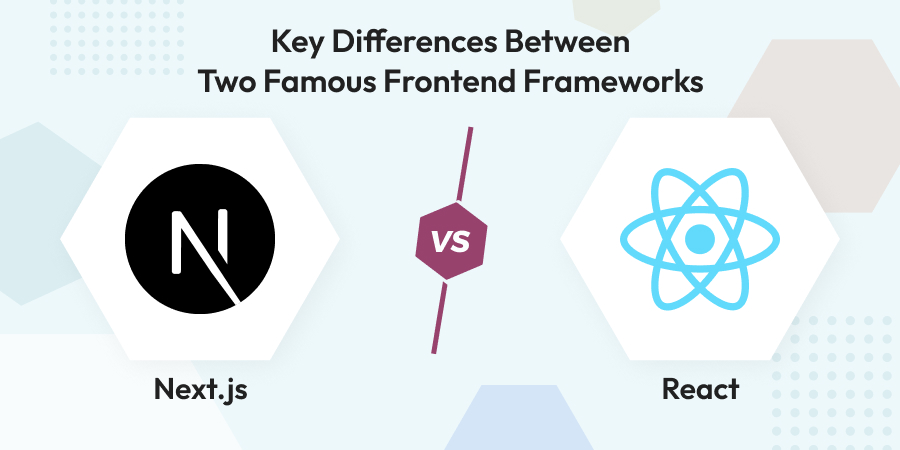

Comments
Leave a message...