Table of Content
- Top Node.js Security Risks
- Top Node js Security Practices to Prevent your App from
Unwanted Risks
- Use Parameterised Inputs to Prevent Injection Attacks
- Implement Strong Authentication
- Execute HTTP Response Headers
- Managing Uncaught Exceptions to Avoid Security Loopholes
- Enforce Access Control
- Avoid Data Leaks
- Eradicating the Security Misconfiguration
- Set up Cookie Flags for Session Management
- Sanitize All Incoming Inputs
- Don’t Run Node.js as Root
- Top Tools to Utilize for Enhanced Node.js Security
- Key Takeaways
- FAQs
10 Best Node js Security Practices
Node.js has established itself as a leading framework for developing applications. Netflix is one of the successful examples that has been utilizing Node.js in order to scale its application’s capability to accommodate millions of users. The reason behind such apps using Node is that it boosts the overall performance and enhances app security to avoid threats. But there are instances where Node.js security can be breached with the usage of third party packages.
Giving priority to security vulnerability issues, we will talk about the Node Js security practices that every Node Js developer from India at etatvasoft follow to strengthen the security of web apps.
1. Top Node.js Security Risks
1.1 Code Injection
It is counted as the developer’s responsibility to write code that ensures the safety of the program. The security of your codebase, however, is not something you can ensure while relying on open-source products. The term “code injection” is used to describe attacks in which malicious code is inserted into a system and then executed by an application’s routine. In order to learn more about your code, the attacker investigates the untrusted and improperly managed data.
Insufficient validation of inputs and outputs is a typical cause of this security problem. SQL injection is a common form of code injection attack that developers must deal with on a regular basis. Here, the malicious SQL code is used to compromise the database’s back end and expose private data to the attacker.
1.2 Brute-Force Attacks
Any Node.js security assessment will likely highlight brute-force attacks as one of the most common threats to be aware of. In order to get access to sensitive data, attackers create unique passwords and attempt to use them on the login endpoints of online applications. With brute force, you try millions of different passwords before you finally get in. Your Node.js application’s authentication system has to be protected against brute-force attacks. The database passwords can be protected with bcrypt.js, and you can restrict the number of login attempts from a single IP address to cope with similar threats.
1.3 X-Powered-By Header
Many programming languages include the X-Powered-By header as an alternative to the conventional HTTP response header. You can switch the status of this header on or off using server and configuration management tools. Yet, developers might fail to turn off the X-Powered-By header, which provides malicious actors access to sensitive data. This header exposes the platform on which the app was built, making it vulnerable to attacks targeting flaws specific to that platform.
1.4 Cross-Site Request Forgery (CSRF) Attack
Node.js is vulnerable to the security flaw known as Cross-Site Request Forgery (CSRF). In a CSRF attack, genuine customers are tricked into submitting requests to compromised websites. It compromises the security of websites and web apps by giving hackers access to private information.
Social engineering methods like forwarding a message or email to customers are commonly used by CSRF attackers to achieve their primary goal of altering the current condition of the application. When a user is tricked into changing their email address or transferring money, it may do a lot of harm to a Node.js app. The security of a web application is more vulnerable to CSRF attacks when admin users are involved.
1.5 Cross-Site Scripting (XSS) Attack
When developing online applications using Node.js, it is crucial to protect them from cross-site scripting attacks. Web applications are vulnerable to Cross-Site Scripting (XSS) attacks when they fail to properly validate user-supplied information, such as hostnames retrieved by Domain Name System lookups.
Users’ browsers have no means of knowing whether or not the codebase is trustworthy, making XSS a potent tool for spreading malware. That means it gets run automatically, giving attackers access to any cookies, session tokens, or other private data they could have stored. XSS is particularly dangerous since these scripts can alter the content of any HTML page.
Default cookie names When a user acts within a web application, the data is recorded as a cookie and made available to the website or application at a later time. Cookies are most frequently seen in online shopping carts. The cookies keep track of what you’ve put in your shopping cart, and when you go to check out, it’ll be just as you left it.
Despite this, the difficulty with Node.js development emerges when the developer chooses the default cookie IDs instead of changing them as per necessity. Attackers can easily launch attacks and gain control over sensitive user data in an extensive system if they know the default cookie name.
1.6 Distributed Denial of Service (DDoS) Attacks
With unauthorized JavaScript code, a Distributed Denial of Service (DDoS) attack clogs a target’s server, service, or network with so much data that it disrupts normal traffic. Due to a flaw in Node.js’s HTTP processing, DDoS attacks have been launched against versions 4.0.0 and 4.1.1.
Because these hacking attempts can cause your servers, networks, or services to break and cause harm to your entire ecosystem, minimizing them is crucial to guarantee the smooth functioning of your Node.js applications. Reducing the total number of requests is a useful first step in dealing with them.
2. Top Node js Security Practices
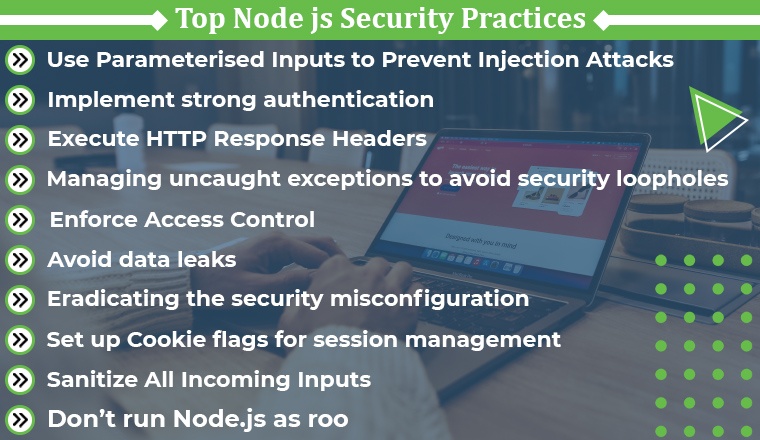
Since every web application can be attacked with the necessary tactics, it is obvious to doubt Javascript frameworks like Node.js. In spite of the difficulty in anticipating hazards, security best practices should always be followed.
Below are the handpicked 10 best Node.js security practices that you should follow for your app, hidden data, sensitive and confidential data, and online platform security.
2.1 Use Parameterized Inputs to Prevent Injection Attacks
Web Application Vulnerabilities using malicious SQL and NoSQL databases are rather frequent on the web nowadays. Querying systems under the pretext of user inputs is a common tactic used by hackers to get confidential material.
In the excerpt below, an example of a SQL injection can be seen:
... const connection = require('./db'); app.post("/topics", (request, response) => { const query = `SELECT * FROM Topics WHERE id = ${request.body.id}`; connection.query(query).then((topics) => { ... response.send(topics); }); }); |
User information is not sanitized in the sample above, making it vulnerable to session hijacking. Due to the RHS (right-hand side) of the OR command evaluated to TRUE, if the hacker enters 200 OR 1=1 as req.query.id, the system will return all entries from the Users table.
Securing user inputs by sanitizing and verifying them is an effective means of avoiding known vulnerabilities. Preventing SQL injection attacks may be as simple as writing a check box that only allows int values.
SQl injection risks can be mitigated by using prepared remarks or parameterized entries, which consider inputs as inputs rather than as part of a SQL database query to be performed.
MySQL for Node does not presently enable parametrized entries, however, injection threats may be mitigated by separating user entries as follows:
const connection = require('./db'); app.post("/topics", (request, response) => { const query = `SELECT * FROM Topics WHERE id = ${connection.escape(request.body.id)}`; connection.query(query).then((topics) => { ... response.send(topics); }); }); |
2.2 Implement Strong Authentication
The second most prevalent Node.js security vulnerability is the presence of an unreliable, ineffective, or otherwise flawed authentication system. Because many developers sip like an easy cup of coffee when it comes to security. However, only a few know, poor or irregular authentication can be easily bypassed. Okta and OAuth are two examples of current authentication systems that can be used.
If you wish to remain with native Node.js authentication, there are several things to keep in mind. Use Bcrypt or Scrypt instead of Node.js’ built-in crypto library for constructing credentials. Limit failed login attempts, and don’t notify the user if it’s their username or password that they’re using that is inaccurate. A generic “incorrect credentials” error should be returned instead of a specific one. Session management procedures must also be in place. In addition, make use of two-factor authentication (2FA). In the right hands, it has the potential to significantly improve the safety of your software. Modules such as node-2fa and speakeasy make this possible.
2.3 Execute HTTP Response Headers
Node.js’s Express framework is widely used. Express, on the other hand, wasn’t developed with security measures in place. Previous Express releases may be at risk of being insecure because of these issues.
However, to ensure the security of web apps, you must utilize current and supported versions. Adding additional security-related HTTP headers to the site helps prevent a number of less well-known exploits. If you’re using a third party API, think about implementing additional headers with modules such as Helmet that can be added to your application with ease.
You may use Helmet to protect your Express and Node.js applications. With one single line of programming, you may implement 11 distinct header-based security systems that are executed by the middleware functions. “Cross-site scripting attacks”, “man-in-the-middle attacks”, and “secure server connection administration” are all included while prevention.
2.4 Managing Uncaught Exceptions to Avoid Security Loopholes
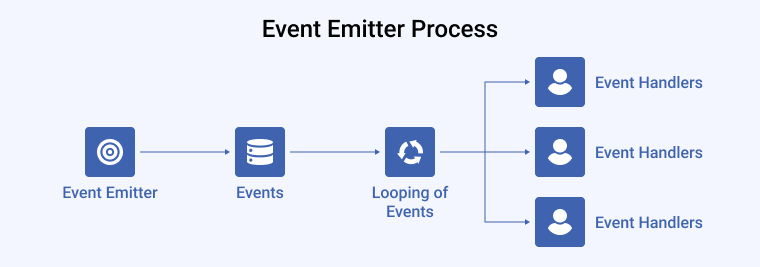
Normally, Node.js publishes the current stack trace and stops the whole thread when an uncaught exception occurs. The EventEmitter object in Node.js provides for the customisation of the behavior of uncaught errors, which are not always security issues.
When utilizing Node.js to create their apps, IMB discovered a problem with uncaught code failures. Uncaught exceptions were produced by inadequate operators and resource allocation for functionalities that were never utilized, leaving the programme open to attack. Because of the large number of uncaught exceptions, “triggerUncaughtException” was implemented to notify programmers of syntax mistakes as soon as they occurred.
2.5 Enforce Access Control
Broken access has become one of the basic talents of hackers that are supplied to them by poorly configured access control restrictions on the system under assault. The inadequate testing process by software developers is frequently the cause of broken access controls.
Manually testing software applications that require certain user rights is one technique to keep up with this issue.
When implementing middlewares on the server-side, cookies or JWT (JSON Web Token) authorisation tokens cannot be used to manipulate access rights from the client-side.
There should be an API rate limiter and log network access. Administrators will be notified if there’s a continued failure, and they will be able to take the required precautions to stop the assault.
Two URLs are given below for your understanding:
JavaScript http://domain.com/app/profile http://domain.com/app/admin/profile |
Broken access risks may be noticed when both URLs can be visited with no security middleware shielding them. If a customer with no administrative capabilities is able to access the admin page, that is one of the major security risks.
2.6 Avoid Data Leaks
The front-end shouldn’t be trusted, as previously stated. Anything you provide to the front-end is just as important as what you get. All information for a certain item may be sent to the frontend, and just the data you want to display there can be filtered. Nevertheless, obtaining the backend’s private data is a piece of cake for an intruder.
Let’s say you would like to display a list of people who have registered for an activity. Your front-end receives a SQL query to retrieve the names of everyone who attended this activity, and then you narrow it down to only the first and last names. Information like user full names, contact, and email addresses, which you wouldn’t wish to display, may be accessed through the web developer interface. As a result, there are data leaks.
What do you do about it? Provide just the information that is crucial. Use the dataset solely for the names if you only require those. Because of the additional effort required, this is a worthwhile investment.
2.7 Eradicating the Security Misconfiguration
During brute force attacks, the intruder will repeatedly attempt to generate a unique password. In this instance, hackers may collect a quantity of credentials before they locate the appropriate one. Brute force assaults are thought to account for 5% of confirmed security breaches, according to some data.
Node.js security is dependent on avoiding these circumstances. In order to prevent such attempts, you may want to use the bcrypt.js package that safeguards passwords whenever they are saved in the database. The total requests received from the same IP can also be limited.
The usage of a maximum number of login attempts per user must also be implemented. Your login attempts will no longer be preferred after a certain length of time thanks to the use of Node.js best practices and tools.
2.8 Set up Cookie Flags for Session Management
In order to ensure cybersecurity and handle many requests, web applications rely heavily upon session management. Cookies are used to send data about a user’s session to a webpage, and the usage of HTTP cookies is a formula for security breaches.
What can we do to keep our sessions safe and secure?
- Add HTTPOnly, Secure, or SameSite like cookie flags to your cookie file.
- XSS attacks may be prevented by setting the httpOnly flag.
- As long as the interaction is through HTTP, cookies will be transmitted.
- CSRF attacks are prevented by the use of the SameSite flag.
2.9 Sanitize All Incoming Inputs
An XSS attack is executed on client-facing apps by hackers with mostly JS codes. There are two forms of XSS attacks: client-side and server-side.
XSS happens when unverified data from the user is allowed by the backend with no adequate authentication. When this data is used to calculate the user’s answer, malicious javascript code may be transmitted input from the user.
Below is an instance of a server XSS attack:
.. app.get('/searchTopic', (req, res) => { const results = db.search(req.query.topic); if (results.length === 0) { return res.send('<p>No topic found for "' + req.query.topic + '"</p>'); } ... }); |
A user can simply insert the following code as req.query.product into the code shown above:
<script>alert(XSS in progress!!)</script> |
This code will be executed and returned to the user as a failed execution as seen in line 7 above. The issue is that malicious code is delivered in response, which is capable of wreaking havoc on the application/system under assault.
To protect against XSS attacks, application developers are encouraged to regard all user-supplied data as hazardous and to check user inputs accordingly.
Additionally, XSS filters can mitigate XSS attacks by limiting data returned to the user in the following manner:
// npm install xss-filters --save var xssFilters = require('xss-filters'); ... app.get('/searchTopic, (req, res) => { const results = db.search(req.query.topic); if (results.length === 0) { return res.send('<p>No topic found for "' + xssFilters.inHTMLData(req.query.topic) + '"</p>'); } }); ... |
A user can simply insert the following code as req.query.product into the code shown above:
In line 7 above, the user will be notified of an unsuccessful run of this code. There is an issue with this: a harmful piece of code is sent, and it can do significant damage to the programme or system in question.
Every user input should be seen as potentially dangerous and should thus be validated by the software engineer in order to prevent cross-site request forgery.
By screening data sent back to the user in this way, XSS filters are able to block XSS attacks.
2.10 Don’t Run Node.js as Root
We keep forgetting about how Node.js is really performed in the midst of all the talk about Docker and microservices. Assuming that a Docker container is separated from the host system, it is easy to presume that it is secured. Using Docker, however, does not eliminate the risk of executing Node.js as root. Node.js running as root with the capacity to accomplish any JavaScript code through an XSS attack gives you nearly limitless hacking power.
3. Top Tools to Utilize for Enhanced Node.js Security
In addition to following the aforementioned security best practices while working with Node.js, it’s a good idea to make use of security tools to guard against potential attackers and discover potential security holes.
Node.js application security may be maintained using the following tools. –
3.1 Snyk
One of Snyk’s most enviable qualities is its ability to find and resolve issues in containers, open-source libraries, and source code. Real-time monitoring is the finest feature of this tool, which informs the programmers to solve specific problems. For speedy identification of risks and threats, it has its own internal repository of upgraded security databases in addition to integration with GitHub, Circle CI, Code Ship, Jenkins and Tarvis.
3.2 Helmet
HTTP header security is routinely overlooked by engineers, and it has the ability to provide hackers access to critical information. A collection of 12 Node modules, Helmet implements the best OWASP principles for protecting headers in Node.js as a middleware. With the middleware, you may implement HTTP response headers in Express and Koa.
3.3 Source Clear
However necessary, it might take a significant amount of time and effort to keep track of all of the third-party software you’re using. The “vulnerable methods identification” feature of Source Clear tools makes it simple to determine whether or not an application makes use of vulnerable dependencies. It can eliminate false positives and give thorough reports on dangers within the programme with a big database and frequent feed refreshes from the latest advisories.
3.4 Acunetix
App security and testing are essential if the app is to be delivered to its customers and users in a secure manner. Acunetix scans the whole server-side of the application and provides actionable findings for websites, web apps, and APIs. More than 7000+ vulnerabilities may be scanned, as well as multi-level forms and password-protected portions of the site, by the programme itself.
3.5 Retire.js
Retire.js is an excellent command-line detector for the open-source Node.js testing process. Retire.js examines the script for security flaws and issues a notice to the programmer if it is being used in conjunction with third-party packages and components. To provide more accurate warning signals, the plugin components and browser extensions in the tool are regularly updated from a variety of sources.
4. Key Takeaways
In this article, we covered the best security Nodejs practices that should be followed ! Secure and accurate protection of web applications is of paramount importance. Due to the obvious tight project timelines, individuals don’t put security measures in place on a regular basis and neglect to carry them out at the appropriate time.
Node.js Security solutions should be considered at every stage of the software development life cycle, from visualization to deliveries, to guarantee that there are no security vulnerabilities.
If you need help with Node.js security practices, we’ve got you covered! For queries, you may comment down and let us know to help you in the best way possible.
5. FAQs
What are the Best Practices for Securing a NodeJS Application?
- Always keep your NPM libraries updated
- Incorporate rate limitation
- Set up robust authentication policies.
What Security Mechanisms are Available in NodeJS?
Let’s take an example of Brute force attacks. During such attacks, the database passwords can be protected with bcrypt.js, and you can restrict the number of login attempts from a single IP address to cope with similar threats.
What is Helmet in Node js?
Helmet.js is a JavaScript library that is a free source and aims to enhance the security of Node.js applications by enabling the configuration of various HTTP headers. By adding or deleting HTTP headers automatically to meet online security requirements, it functions as middleware for Express and related technologies.

Hardik Dhanani has a strong technical proficiency and domain expertise which comes by managing multiple development projects of clients from different demographics. Hardik helps clients gain added-advantage over compliance and technological trends. He is one of the core members of the technical analysis team.
When it comes to back-end development, Node.js and Python are the two most popular technologies. The process of selecting the right technology stack from the...
 May 12, 2022
May 12, 2022 



Indeed, an excellent content and a valuable blog. Thank you for putting together 10 Node js security best practices. Your contribution to the web developer's community will surely be helpful. Keep up the great work. Thank you for sharing this!
Worth reading your blog. I just love the way you demonstrated Nodejs security best practices. I have been searching for this type of resource for a while
Thank you for sharing a good piece of blog. I am an avid reader of your technical blogs and really like your art of writing content. Keep posting!
Security is the most essential thing to consider while developing any application. Node js is a robust JS framework it provides various inbuilt security options but you did a good job by providing the list of Node js security practices. Now on will check all the security threats before deploying an app. Thanks!