Top 10 Best IDE for Node js Application Development
Every enterprise wants a control over the codes and that becomes a necessity for businesses to hire Node js developers in India. With Node.js as a web application development framework, this control becomes simpler. The tools can help you debug and derive expected outcomes with code optimization, efficiency and speed. With the help of Node.js, business owners can expect fast, scalable, lightweight apps, which is absolutely apt for backend technology. The IDEs come into picture when businesses want a clean, crisp and efficient code. IDEs do it all. This blog has its complete focus on types of Node js IDEs which will help you decide on which one to select for your business. So, without any ado, let us start with the list.
1. What is IDE?
An IDE is a software application that combines a source code editor, a code debugger, code completion, a build automation tool, a compiler, and other features into a single package. Modern IDEs employ a single programme with a graphical user interface to author, compile, deploy, and debug software code.There are several options available when it comes to IDEs for Node.js. To choose one from many would definitely be a daunting task.
The internet is flooded with the definition of IDEs, but what IDE actually means is the integrated development environment created to help programmes to make the process of creation and optimization of programmes easier. One of the most important features of an IDE, is that it combines all programming tasks into a single application, is that it gives a central interface of tools as per the requirements of the developer.
When you use Integrated development environments (IDEs), you are helping Node.js developers to work more efficiently. These IDEs boost productivity by speeding up development tasks, maintaining developers informed about the latest best standards and challenges, and standardizing the web app development process so that everyone can follow along.
1.1 Importance of IDE to Build Modern App
There are mainly two prime reasons why developers turn towards the use of IDEs to build modern apps.
- Makes programmers’ jobs easier
Because an IDE provides a unified workspace, programmers can write, modify, debug, and test their programs without switching between various applications.
- Less time & energy required
By providing a unified workspace for testing, revising, programming, etc., integrated development environments (IDEs) help professionals save time and work more efficiently.
Given the foregoing, it’s easy to see how IDEs can help speed up the development process. Now that you know why an IDE is so important, let’s discuss the best IDEs that Node.js developers use while creating mobile apps.
2. Best IDEs for Node js App Development

2.1 Eclipse
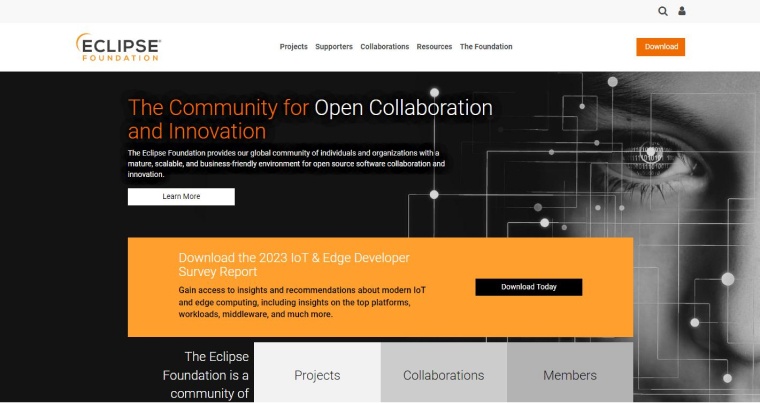
The first one in our list is Eclipse. Needless to say, it is one of the most popular names in IDEs. It’s a cloud-based JavaScript IDE and developer workspace server, or as they put it, “really next-generation.” For large projects involving several organizations and people working on and monitoring the code, Eclipse is the best Node.js IDE. Eclipse can be used as a browser-based IDE as well as applications. Eclipse Che IDE’s Best Features.
The Eclipse Che workspace includes runtimes, a RESTful API server, and IDEs. There is Software development kit (SDK) that allows for the creation of plugins and assemblies. One of the few features such as Refactoring, and key binding make it an excellent choice for NodeJS developers. Eclipse is popular because it can readily be used as a tech stack for all pre-installed debugger modules and make the development of your Node.js app just so easy.
Some of the functionalities that this IDE offer are
- Language Servers.
- Maven Integration
- Intelligent Commands.
- Intellisense and Refactoring.
- Debuggers
- Access Terminal.
- Code recommenders tools
- Sidecar containers for the tooling.
Pros and Cons of Eclipse
Pros:
- It was designed specifically for the collaborative efforts of big teams undertaking complex tasks.
- Extensive plugin support for adding new features.
- The dark mode is great for developers since it reduces eye strain.
Cons:
- Poor memory allocations lead to slower performance compared to competing IDEs.
- The learning curve is steep. It must be made easier to use for newcomers.
- It might be time-consuming to establish a workspace.
2.2 Sublime Text
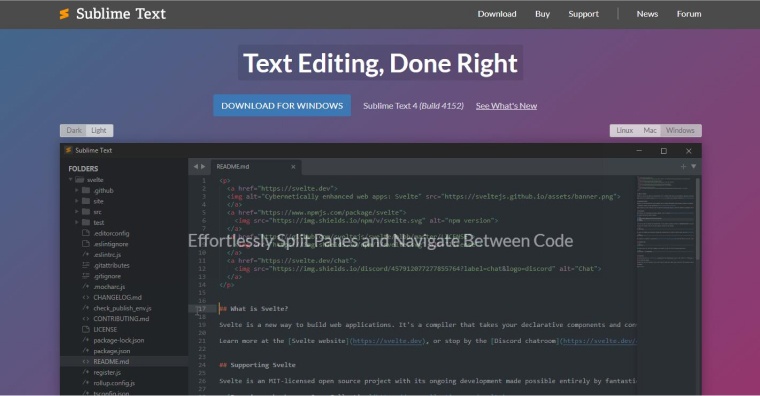
The second one in this list is Sublime Text. This NodeJS source code editor and IDE. It has a slew of complex and advanced features, like quick project switching, split editing, and more. Additionally if we see Sublime Text, it offers multiple choices to handle files more quickly, providing you the best performance and the ability to alter almost everything with simple JSON files.
The best thing about this IDE is that it’s made with proprietary components that deliver unrivaled responsiveness. This IDE or we can say powerful online code editor that’s quick, powerful, and extendable. For a fast visual demonstration, look at some of the demonstrations on the site.
It has a numerous advantages, out of which some are mentioned below like
- Assistance for any project.
- Support the theme of development
- It’s compatible with Mac, Linux and Windows platforms.
- During a gclient sync, there is no need to close and reopen.
- Many of the excellent editing tools available in major IDEs such as Visual Studio, Eclipse, and SlickEdit are supported.
- While you’re typing, don’t go out to eat.
- The user interface and keyboard keys are quite typical and easy to use
- It’s low-cost, and you can test it out.
Pros and Cons of Sublime Text
Pros:
- It enables thorough searches of whole code directories.
- The one-of-a-kind GUI allows for the modification of syntax-aware color schemes.
- Flexible and easy to use with a low learning curve.
Cons:
- Not immediately able to recognize code types.
- A third-party tool is needed for code execution and testing.
- Installing and understanding plugins is not always effortless.
2.3 Atom
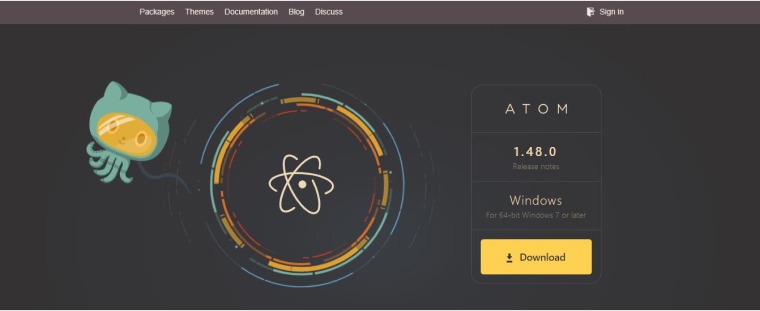
The third one in this list is Atom which of course is a text editor with cutting-edge code completion capabilities.It is one of the leading names as compared to other competitors. There are almost four types of User Interface and eight types of syntax-based themes which are pre-installed and can be easily customized. To let you know, it is still an open-source application that integrates almost all types of major programming languages from HTML, CSS, JavaScript, and Node.js. Its inception is dependent on the Electron framework, which helps web developers to create cross-platform programmes utilizing common web technologies.
There are many features that make Atom IDE’s different from others. Some of the essential and smart code assistance features of this IDE for Node JS programming include that:
- It provides a tool for finding and replacing items.
- It’s multi-platform app used
- It has Intelligent automatic code completion feature
- There are several panes involved
Pros and Cons of Atom
Pros:
- The autofill function makes the coding process very smooth.
- Ideal for programmers who want to experiment with different coding environments.
- Strong execution.
Cons:
- There aren’t any available tutorials for this IDE.
- Advanced functionalities need time to master, particularly for beginner developers.
- Fewer periodic upgrades than competing IDEs.
2.4 Visual Studio Code
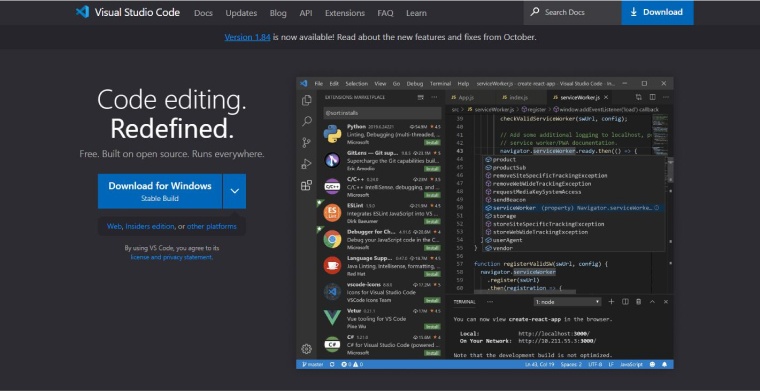
The superleader’s Microsoft developed Visual Studio Code is one of the greatest Node.js IDEs available. It is not so big but a reliable source code editor that can be downloaded as it is free to use. We can understand the good part of this is that it comes with built-in support for JavaScript and NodeJS. You can run almost all the major operating systems, including MacOS, Windows, and Linux on Visual code.
Additionally, to support other programming languages including Java, Python, C++, PHP, and others, Microsoft has built a comprehensive ecosystem of plugins and extensions. High-End Features of Visual Studio Code:
- Simpler snippets of Code available
- Zen Mode & Split View Integrated Terminals
- Workspaces that have many roots
- The use of Git
- You may also utilize Visual Studio Code with a variety of JavaScript extensions and tools. This Node IDE also supports project development in JavaScript and Typescript.
Pros and Cons of Visual Studio Code
Pros:
- Intellisense and syntax highlighting provide for an excellent user experience.
- Numerous add-ons are available for use.
- An intuitive and attractive user interface that is perfect for novices.
Cons:
- Oftentimes, the information provided in application error messages is insufficient for resolving the issue.
- High CPU use and random freezes indicate heavy resource consumption.
- The compiler may have trouble making sense of code written in many languages.
2.5 Cloud 9
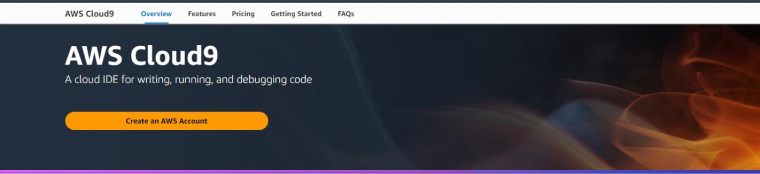
You don’t have to dig deep when it comes to Cloud9. It goes by its name. It is a cloud-based IDE that helps developers create applications utilizing popular JavaScript frameworks like NodeJS, Meteor, and others. This is a free Node JS IDE that is cloud-based, similar to the previous IDE on our list.
In terms of coding, Cloud9 is one of the most capable online code editors and debuggers, with a number of useful features. It includes a key-binding editor, a function that allows for a live preview of the application, and an image editor, among other features that make it a formidable IDE.
Cloud9 Node Js IDE’s best features include:
- Debugger built-in
- Server-less development
- Edition with all features
- In-built terminal
Pros and Cons of Cloud9
Pros:
- Cloud-based IDEs necessitate only the most basic configurations and setup.
- Useful for large-group collaborative coding projects.
- Many good packages are available for developers in the default version.
Cons:
- Disconnection and slowdown occur occasionally.
- There aren’t enough shortcut keys.
- Internet Explorer is not an ideal browser for programming.
2.6 IntelliJ IDEA
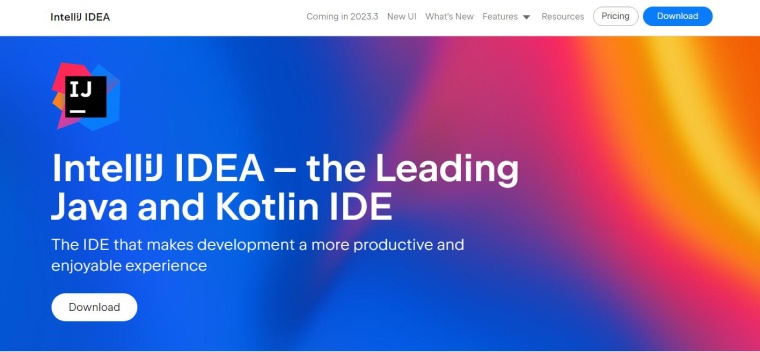
IntelliJ IDEA was introduced as a new IDE by JetBrains with the help of Java and Kotlin.
This excellent editor supports Node.js, Angular.js, HTML, CSS, JavaScript, Java, React, and many other modern programming languages. This is the most pioneering NodeJS IDEs within the community.
It is not like other IDEs, IntelliJ IDEA enables you to compile, execute, and debug code directly from the IDE. Furthermore, we also know that there is a facility of predictive technology which anticipates the intent of the developer to type and get the task completed automatically. These features offer assistance in coding, intelligent code completion, syntax highlighting, and many other features needed for your next NodeJS project. All you need to do is just instill a NodeJS plugin with IntelliJ IDEA.
This will definitely improve the efficiency of web developers and their performance in coding with the improved experience that they possess. Some of the best features of IntelliJ IDEA’s are
- Moden code completion features
- Booster of productivity
- Controlling the versions
- Framework-based support with an inline debugger
- Database tools can be used for terminals as well
Pros and Cons of IntelliJ IDEA
Pros:
- Developers can produce clean, organized code thanks to Markdown document support.
- Quick debugging allows for faster response.
- Good assistance with test programs.
Cons:
- The number of preinstalled plugins is overpowering.
- Due to subpar dependency management, it is unsuitable for large-scale endeavors.
- Premium memberships are pricey relative to other IDEs.
2.7 Komodo IDE
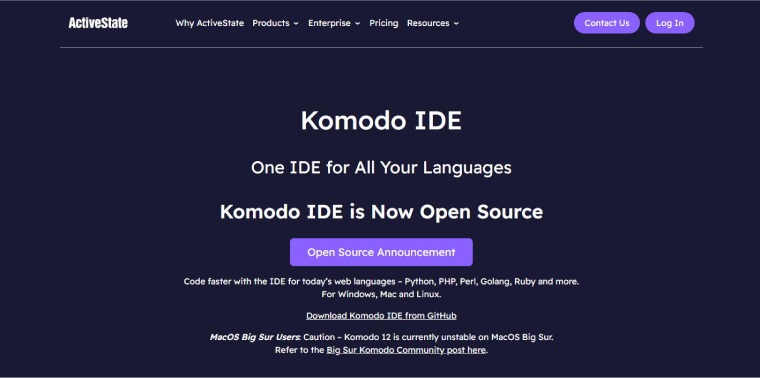
Komodo IDE is a complete package for app development platform for businesses and startups. It’s a cross-platform IDE that lets programmers create powerful apps using a variety of programming languages like Ruby, Node JS, Perl, and others.
NodeJS developers are freely using Komodo IDE to create apps with unique configurations, run regular commands easily, track changes, and apply changes across numerous selected segments. Some of the most sought-after features of Komodo IDE is
- Bespoke UI
- Syntax Highlighting
- Inbuilt browser facility and Version Management
- Profiling and coding in Python and PHP
- Markdown DOM manager
- Coding and editing in multi screen window
- Easier code collaboration
- Re-factoring
- Many available add ons
You can create unique setups, use its intelligent code completion features, add shortcuts, look at language icons, and experiment with multiple options.
Pros and Cons of Komodo IDE
Pros:
- A quick and efficient editor for computer code.
- The simple user interface makes navigating the site a breeze.
- Offers syntactic guidance in addition to suggested functions.
Cons:
- There are interruptions in performance.
- A beginner may find the learning curve to be somewhat steep.
- There should be additional guides on how to use the shortcuts.
2.8 WebMatrix
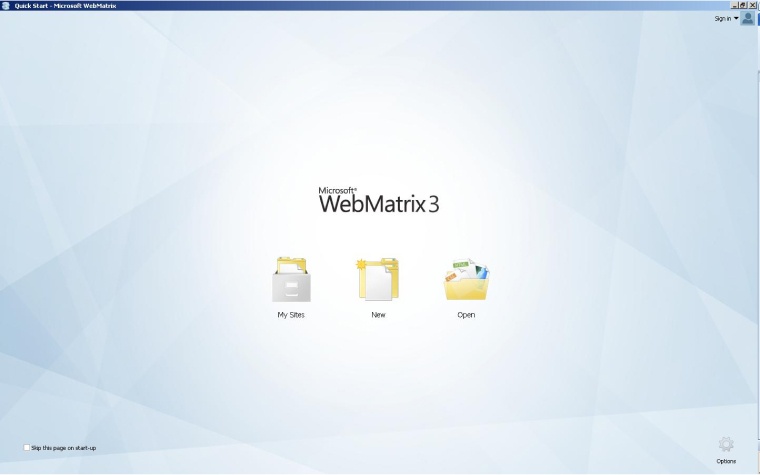
WebMatrix is one of the premier and advanced IDEs for developing NodeJS apps. It is a Microsoft-developed cloud-based IDE. WebMatrix is a free and lightweight IDE for Node.js programming. For application experts, this cloud-connected web development tool provides for quick and effective Node.js development.
Despite the fact that the tool is available only for Windows developers and only supports online development. The fact is also that it enables developers to create strong web applications in an effective and timely manner utilizing Node.js which is another Microsoft IDE. However, there are a few compelling reasons for including this one in our list. By reasons we meant the super features that WebMatrix IDE’s are capable to offer like
- Templates for Nodejs templates that come pre-installed
- Smart Code completion
- Publishing on cloud
Pros and Cons of WebMatrix
Pros:
- Robust
- Powerful for web app development
- Easy to use
- Support for third-party applications and templates
Cons:
- Performance lags at times
- Steep learning curve
- Small community
2.9 Notepad++
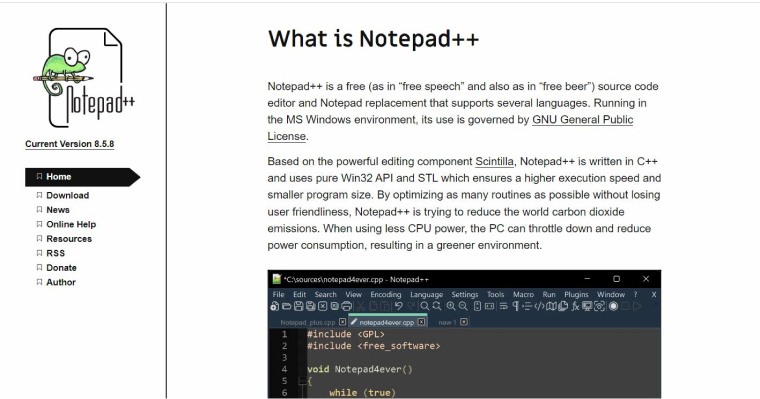
Again, Notepad++ is not an IDE, its text editor. Notepad++ is a code editor that is both free and open-source. It’s compatible with Windows. It is a text editor that empowers you to use multiple languages for your coding. The feature of bracket matching and autocomplete is available. It comes with built-in syntax highlighting for a variety of interpreted programming languages. Its use is authorized by the GPL License and runs in the MS Windows environment. There are multiple features of Notepad++ which makes it no less than IDE. The features are
- It allows you with Syntax Highlighting and Code Folding
- PCRE Perl Compatible Regular Expression with an option to Search/Replace
Pros and Cons of Notepad++
Pros:
- Because of the plugin it provides, xml can be properly formatted with indentation.
- Notepad ++ has a side-by-side file comparison feature. This is crucial if we want to compare the old and new code bases to determine the causes of issues.
- To automate routine procedures, scripts are written in Notepad ++.
Cons:
- Notepad++ serves its purpose, although its UI might use some updating to make it more user-friendly.
- When opening very large Excel files, Notepad++ bogs down.
- Notepad++ does not come equipped with in-built debugging features.
2.10 Vim
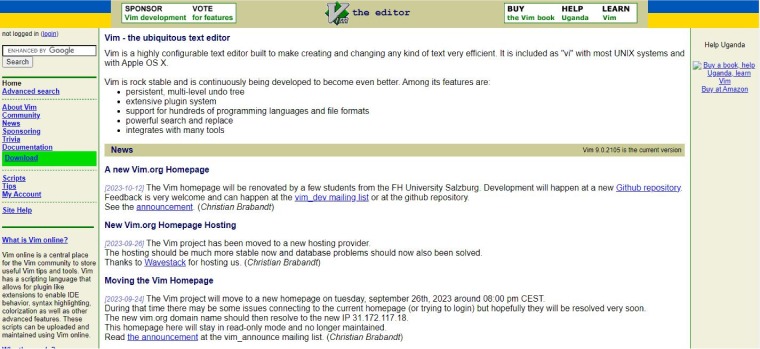
Ideally, we cannot consider Vim as an Integrated Development Environment but it’s a text editor. Vim is based on Unix and it’s a text editor that comes pre-installed on Linux, BSD, and macOS systems. Because it’s a simple application that can run in a terminal, it’s known for being quick and efficient. Because it is short for visual editor, Vim is often referred to as Vi. Its efficiency in terms of both design and function is also difficult to overlook. Menus, sophisticated peripherals, or even “additional” keys like Ctrl and Alt aren’t used in Vim’s native terminal-based interface. Vim mostly employs those keys that are universally accepted to every language, layout, or device.
Features of Vim
- There are various plug-in available for Vim. These add-ons are a terrific way to expand its capabilities.
- It’s multi-window compatible. The screen can be partitioned into many windows with this function.
- It allows you to open many files at once in separate tabs.
- It has a recording function that lets you save Vim commands and play them back later.
Pros and Cons of Vim
Pros:
- It’s much quicker to write and edit code due to the powerful modal editing.
- You can automate processes and perform highly specialized tasks because of the flexibility and abundance of available plugins.
- It is terminal-based and makes it easy to integrate into workflow as a new Tmux window.
Cons:
- VSCode-style mouse hover and drop-down menus could be better.
- Due to its high degree of configurability, the user must ensure the continued viability of their development environment and the compatibility of all plugins. Numerous plugins and customizations can make this more difficult.
- When you’ve mastered Vim, you won’t be able to stand using a text field that doesn’t support Vim keybindings.
3. Conclusion
After this compelling list of feature- rich IDEs, we think it would be more difficult to make a choice from these super useful tools. Node.js IDEs from this list are the ones which have maximum stars on github and are used by many developers. This list is well-researched and created by considering the developers view and their expertise in using each one. Each one in the list has unique characteristics and has the ability to bring change in the development process for your app.
In combination with IDEs and Node.js as a framework, it will be simpler to handle data-heavy workloads and applications from different web environments and ecosystems.
4. FAQs
4.1 What IDE does NodeJS use?
There are many many meaningful IDEs available such as, Visual Code Studio, Sublime Text, and many more.
4.2 Is WebStorm better than VS Code?
Both Visual Studio Code and WebStorm are excellent choices for front-end development projects. VS Code is a great free option if you’re newly beginning out and need a basic editor with a low learning curve. Professional programmers who require sophisticated features like code analysis and refactoring can find more value in WebStorm.
4.3 Is WebStorm better than IntelliJ?
WebStorm stands out from other IDEs since it was developed with web development in mind and hence offers a greater number of functions and plugins that are particular to that field. But IntelliJ is a more all-encompassing IDE since it supports more languages and frameworks and has more integrations. WebStorm might be the superior option if your work mostly consists of web development projects and you’re looking for a more simplified approach. IntelliJ is the most feature-rich edition of the IDE and can be the best choice for developers who work on many projects at once.

Hardik Dhanani has a strong technical proficiency and domain expertise which comes by managing multiple development projects of clients from different demographics. Hardik helps clients gain added-advantage over compliance and technological trends. He is one of the core members of the technical analysis team.
Node.js has established itself as a leading framework for developing applications. Node.js Security solutions should be considered at every stage of the software development life...
 May 13, 2022
May 13, 2022 



Thanks for sharing! I must say this one is an extremely useful resource/list. Being a node js developer, this would be a useful resource to learn in-depth about Nodejs IDEs and Code editors. Until now, I only know about 2-3 common IDEs but after reading your blog, I am eager to learn about other code editors as well.
Thank you for giving such an informative topic. I'm a regular reader of your technical blogs and admire your content writing skills. Continue to post!
This is a wonderful piece of writing! I liked how you mentioned in detail regarding Node js IDEs. As a web developer, my favorite IDEs are Atom and Sublime Text because of their simplicity and user-friendly environment. Continue to share useful information. Thanks!
Hey, Thanks for putting these 10 Node js IDEs altogether. It looks worth the read. I would personally like to recommend you all to use Eclipse and Komodo IDE. Based on your article, I think we must give special attention to Atom, it is really easy to use. Thanks for a wonderful article. Keep writing! Cheers!