8 Ways to Improve Node js Performance
When it comes to web application development, one of the most important aspects that the developers need to take care of is to improve the performance of the application. If the application is fast, it will make the tasks of the stakeholders and users easy. But it is slow, it will become an issue for every user. Therefore, web app developers working with top-notch technologies like Node.js adopt several practices that can help them scale up the servers to handle high-traffic workloads which can eventually make the node applications perform faster.
In this blog, we will go through some of the tested and proven Node.js performance tips that can be followed by all the Node.js developers in India as well as across the globe who want to improve the speed and performance of their software solutions.
1. Some Common Node.js Performance Challenges
Here are some of the common Node.js performance issues that every Node.js application owner and end-user faces :
1.1 Insufficient Documentation
When there are not sufficient documents about the Node.js framework and the application created using it starts creating gaps in real-time communication, Nodejs developers start facing issues. Therefore, having a well-structured, documented project required sufficient resources for the app development teams to study and work on.
1.2 Code Debt
Generally, it happens that programmers working on any project lose focus on the quality of it and start focusing on quantity as they need to keep up with the competitors and also fulfill clients’ requirements. In such cases, the application development team tends to make more effort in code maintenance.
1.3 Irregular Process Monitoring
Another Node.js performance issue that companies face is in monitoring the process. Generally, the project managers and chief technical officers are responsible for monitoring the application while it is under development and after it is live, but due to other commitments, they lack this responsibility and this results in application failures.
2. Tips to Improve Node JS Performance
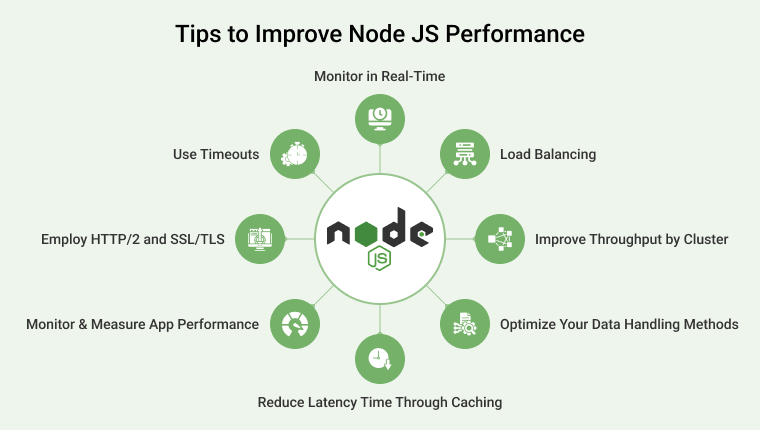
Here are some of the most useful Node.js performance best practices that every web and app developers must follow while developing Node.js application –
2.1 Monitor & Measure App Performance
The very first step that every Node js developer must follow while improving their application’s performance is to monitor and measure the current performance status of the application. By following this process, the developers can easily detect the inefficiencies, flaws, and areas having real issues in the application. After measuring the application, the next step is to create the right strategy based on the problems found.
In order to find out the performance of the current application, there are some tests that need to be performed and they are given below.
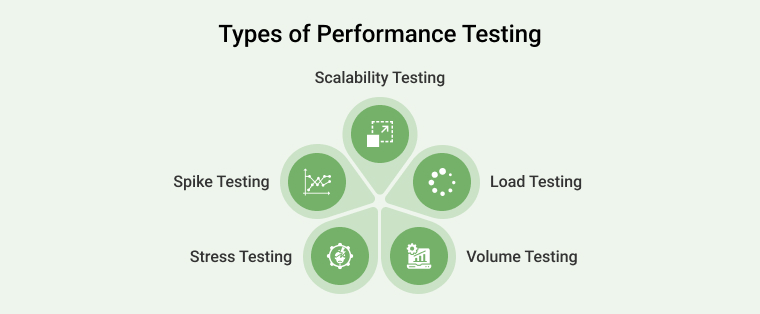
- Stress testing: You designed and developed this type of testing to check the ability of the code, device, network, and machine that the application will work on.
- It also tests how the application performs outside the pre-defined conditions. The aim of running this test is to find out the potential of the application beyond normal working conditions.
- Volume testing: Another test that can be performed is the volume test. It helps the programmers figure out the behavior of the application when it has to work under a huge amount of data structures.
- Spike testing: This type of testing helps in evaluating the behavior of the application when there is a massive unexpected drop or rise in the load balancer.
- Load testing: Developers perform load testing to check the load of the application, simulate the workload, and then measure the usage & response of the application. It basically helps in checking the application’s potential to take a burden during peak times.
- Scalability testing: The last type of test that can be performed on a Node.js application to check its performance is the scalability test. It has the ability to measure the application’s capability to work when there is a spike or fall in the user request loads.
2.2 Reduce Latency Time Through Caching
After measuring the performance of the Node js application by making it go through various types of testing, the next thing that a Node.js app developer can do is reduce the latency of the web application through caching. When it comes to making sure that the web applications are performing as expected, one of the most important strategies that every company follows is server-side caching. The main goal of this strategy is to increase the speed of the application’s data retrieval capacity by spending less time in computing.
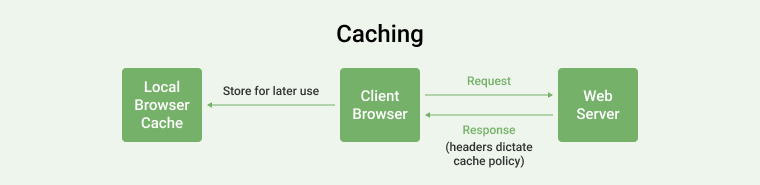
As shown in the above image, for any web application development solution, a cache is a high-speed storage layer that is utilized to store the temporary memory for the frequently accessed data by the users. In this case, the data is not retrieved from the primary source every time the application gets a request as the response will be solved. This is why the developers use the caching approach. Besides this, caching is the most effective concept for data that doesn’t change frequently. This means that, if an application is receiving a lot of requests but it is all for the same data, developers can implement caching that can be used to sort the requests and improve the responsiveness of the application.
In addition to this, the cache also allows you to store computationally intensive results for intensive tasks. This helps to prevent the server and system resources from unnecessarily bogging down because of repetitive computing needs. Therefore, reduced latency time using caching can be very beneficial for the overall efficiency of the application.
2.3 Optimize Your Data Handling Methods
Another best practice to improve the performance of Node.js applications is optimizing data handling. This is an approach that is very important for any web application that has to deal with a large amount of data. If there is inefficient data handling, it can lead to a system crash. Therefore, developers follow various methods to optimize data handling and they are as below –
- Use streams: Node.js Streams are used by developers to optimize data handling as it is a powerful Node.js tool that enables the system to process data in smaller chunks and reduces the memory usage which eventually leads to performance improvements.
- Implement pagination: Node.js developers implement the pagination technique as it can help in splitting large data into smaller portions and manageable chunks. This not only helps in improving the performance of the application but also helps the system manage user requests.
- Filtering: Experts filter multiple requests in the application to improve the performance of the Node js application and this can be done by reducing the amount of data that is required to be processed. This approach is essential as while working with applications that contain large data, it is not a good idea to process heaps of data unnecessarily.
- Optimize database queries: Optimizing the inefficient database queries can make the system work smoothly as all the queries will be indexed in the database as per its query types.
2.4 Load Balancing
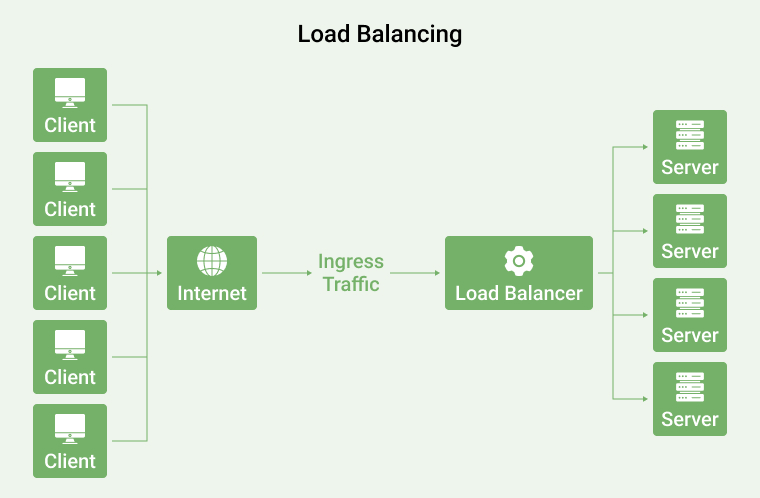
For any Node.js developer, it is very important to create an application that can handle a larger number of connections. But this is very challenging. One solution for this problem is to use a load-balancing approach. This can help in distributing the application’s incoming traffic. With Node.js, the developers can easily duplicate an application instance in order to take care of multiple connections with the use of a single multicore server or multiple servers.
The developers can also introduce a cluster module to scale the application’s performance as it comes with new processes called workers. Worker processes run simultaneously for each available CPU cores and connect to a single master process which makes sure that all the processes of the application share the same server port.
Besides this, the developers can also use the PM2 process manager to make the application live forever. This approach helps avoid downtime as it reloads the application whenever there is an error in the written code or the code changes.
2.5 Use Timeouts
Another important approach that can be utilized to make sure that the Node.js application performs perfectly is Timeouts. Developers use this concept as it is one of the easiest things that can go wrong in the development process. A web server that hosts the application will be communicating with external services which will be communicating with other services. In this event loop, if one of the services is unresponsive, the end-user will not get its response on time. This is something the Node.js app development team should take care of while coding the application. The reason behind this is that one cannot always expect external services to respond quickly and if your application’s response depends on it, there will be an issue.
Therefore, developers must use the timeout approach. If the HTTP request takes a long time to process and the user is willing to wait for the external service to respond, you will show that to the developer. If the user is not willing to wait, the connection will be aborted. There are many Node.js applications that use libraries that can help in making HTTP requests (such as Axios) as they do not have default timeout. This means that any external API calls can make the application wait for an indefinite time. Developers set request timeout using the following commands to prevent that.
const axios = require("axios"); axios.defaults.timeout === 2000; |
The above code sets the timeout for all HTTP requests made using Axios to 2000ms (2s). This makes sure that the requests will not take more time.
Another alternative way to set the timeout value is by setting the value for individual requests, which is as follows :
axios .get("https://example.com/api", { timeout: 4000 }) .then((response) => { console.log(response); }) .catch((error) => { console.log(error); }); |
2.6 Monitor in Real-Time
By monitoring the web application in real time, the developers can improve its performance. To monitor your software solution, they must follow a to-do list that includes choosing a reputable service provider that provides applications for monitoring and performance testing. Some of the tools that help the developers have a solid monitoring and management infrastructure are –
- Newrelic
- Monitis
- Stackify
- Ruxic
- LogicMonitor
These are the tools that can help Node.js developers track down the application’s vulnerabilities and remove them if it is affecting the speed of the Node js application.
2.7 Improve Throughput by Cluster
Another popular method to improve the Node.js application performance is to improve the throughput of the application by cluster module. Clustering means segregating groups that have similar traits and assigning them into clusters. Node.js app developers use this performance characteristics approach to divide the web server horizontally on a single machine and create a separate port for workers that run on the system concurrently. Let’s see how Node js clustering works:
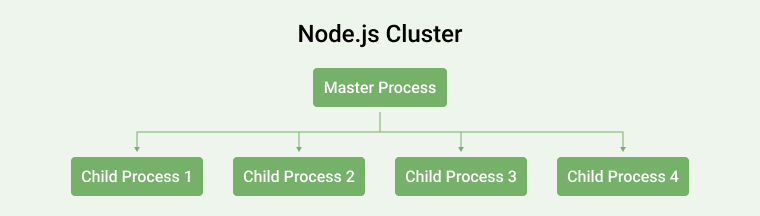
Clustering is a very simple technique that the developers use to lower downtime, slowdowns, and non-responsiveness, by distributing the web server’s connections across separate clusters. This helps in utilizing the CPU cores to their full potential. Basically, to improve Node.js performance, clustering can be beneficial as it runs on a single thread for which developers can cluster the server through the module in the standard library.
2.8 Employ HTTP/2 and SSL/TLS to Make Web Browsing Faster
The last method for improving Node.js application performance in our list is using HTTP/2 and SSL/TLS protocols in order to make browsing faster for any web page. Use HTTP/2 here because it is the latest version of the HTTP protocol. This new protocol addresses all the issues that are related to the performance of web applications. Use SSL and TLS to implement all the required possibilities from the HTTP/2 protocol.
Basically, the developers use HTTP/2 as its header compression helps in removing repeated HTTP headers and duplicate information at every request made by the user. This feature also allows multiple requests to be processed within a single TCP connection to fetch response messages.
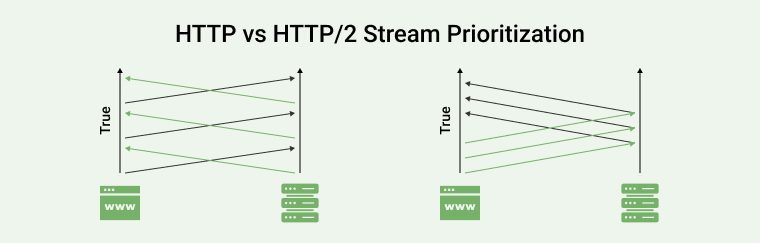
This approach helps in minimizing the number of server requests and also benefits in reducing the cost & time that goes behind creating a server connection.
3. Additional Tips to Improve Node js Performance
Node.js developers can consider these additional performance tips when writing code for Node.js applications.
- Use the latest version of Node.js for better performance.
- Optimize all the hotspots of the application once, and then stop overdoing it.
- Use the best Node Js libraries available in the market after studying the application’s dependencies.
- Make sure that the independent I/O operations use asynchronous primitives.
- In any application, the hotspots can change at any time, so using a monitoring tool can be beneficial.
- Optimize the database queries whenever required.
- Reduce the load on the garbage collector by avoiding memory allocations in the modules that might see frequent changes.
- Use Node.js Streams when working with larger applications.
4. Conclusion
As seen in this blog, application performance is one of the most important things for any client and user. This is why Node.js app development companies make sure that they follow some of the above-mentioned practices to avoid performance-related issues. These Node.js performance hooks not only help make the applications work faster but also help minimize potential problems in the future. Therefore, it is a must that every Node.js app developer follows them to create high-performing Node.js applications.
5. FAQs
5.1 How is NodeJS’ performance?
The single-threaded event loop that Node.js uses is a key factor in its high performance, but Node.js also benefits from the same robust V8 engine used by Chrome. To top it all off, Node.js is compact and flexible, with hundreds of valid and up-to-date applications.
5.2 Is NodeJS the best option for high-performance apps?
To create robust, scalable online apps, many programmers turn to NodeJS, an open-source platform. It is an effective alternative for online application development since it runs on the base of the Chrome V8 JavaScript engine and enables developers to create server-side code using JavaScript.
5.3 Is node faster than Python?
Node.js’s fast, concurrent processing is made possible by its event-driven, non-blocking design, which makes it more lightweight than Python because Node.js can be used for server-side programming over TCP sockets rather than only in a web browser.
5.4 How to optimize Node Js application performance?
Follow these steps to optimize NodeJS Application performance:
- Track and Analyze Your App Data.
- Reduce Latency With the Help of Caching.
- Make use of HTTP/2.
- Use Load Balancers That Allow for Scaling to Several Machines.
- Stateless Authentication.
- Optimize Frontend.
5.5 Why is code optimization needed in Node Js?
To optimize your code is to have a quick application. After optimization, your program will run faster, utilize less memory, and provide a better user experience, among other advantages.

Hardik Dhanani has a strong technical proficiency and domain expertise which comes by managing multiple development projects of clients from different demographics. Hardik helps clients gain added-advantage over compliance and technological trends. He is one of the core members of the technical analysis team.
Streams are known as the bridge between the place where the application's data is stored and where it must be processed. This means that streams...
 Nov 3, 2023
Nov 3, 2023 



Comments
Leave a message...